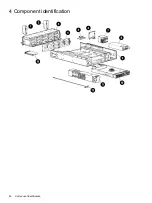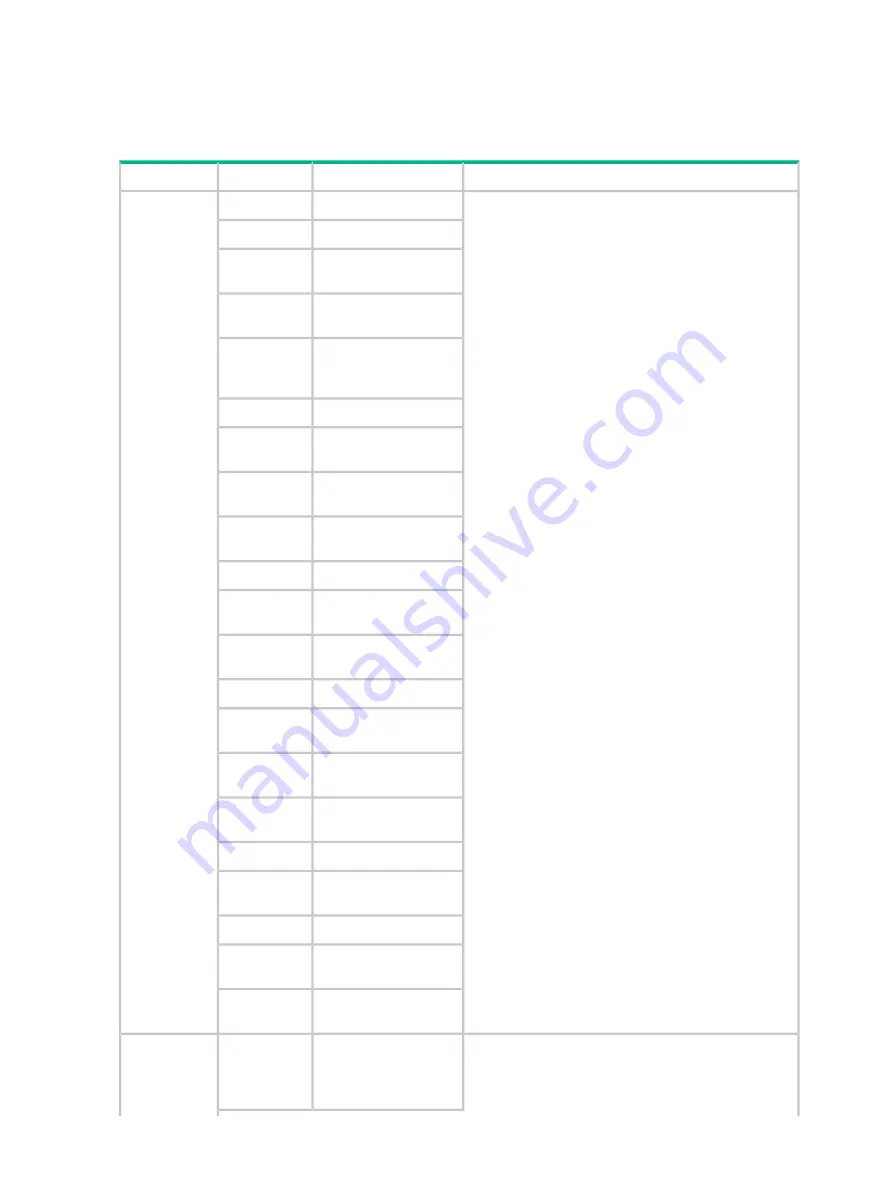
I/O module error codes
This table describes the possible error codes appearing in the 7–segment display on the back
panel of the I/O module. For information on the location of the 7–segment display, see
Recommended Action
Error Detail
Error Code
Error Type
ESP generic error
A0
I/O Module
Error
1.
Remove the module, wait 10 seconds, reinsert the
module.
ESP watchdog is fired
A1
2.
If the error persists, then check for new firmware
releases and upgrade the enclosure firmware. New
ESP Conflict in SAS
domain (domain A/B)
A2
firmware versions, containing new features and
defect fixes, are released periodically.
Error in Expander
communication
A3
3.
If the error persists, contact an Hewlett Packard
Enterprise representative. An I/O module
replacement may be necessary.
Missing information in
IO Module
manufacturing NVRAM
A4
I2C arbitration error
A5
Error in inter ESP
communication
A6
Error in GPIO Expander
I2C bus
A8
Permanent error in ESP
NVRAM I2C bus
A9
Error in ESP event log
AD
Permanent error in
Backplane I2C bus
AE
Error in Backplane
NVRAM access
AF
Expander generic error
B0
Expander watchdog is
fired
B1
Expander conflict in
SAS domain (side A/B)
B2
Expander using default
SAS address
B3
I2C arbitration error
B4
Error in inter Expander
communication
B5
System event log error
B7
Error in ESP
communication
BD
System identification
value is not available
BF
ESP firmware version
mismatch with ESP
A7
I/O Module
Firmware Error
1.
Update the firmware of the I/O module that displays
the error and wait until it restarts.
firmware version in
partner I/O module
2.
Then update the firmware of the other I/O module
and wait until it restarts.
36
Troubleshooting
Содержание D3600
Страница 8: ...8 Removal and replacement procedures ...
Страница 40: ...4 Component identification 40 Component identification ...