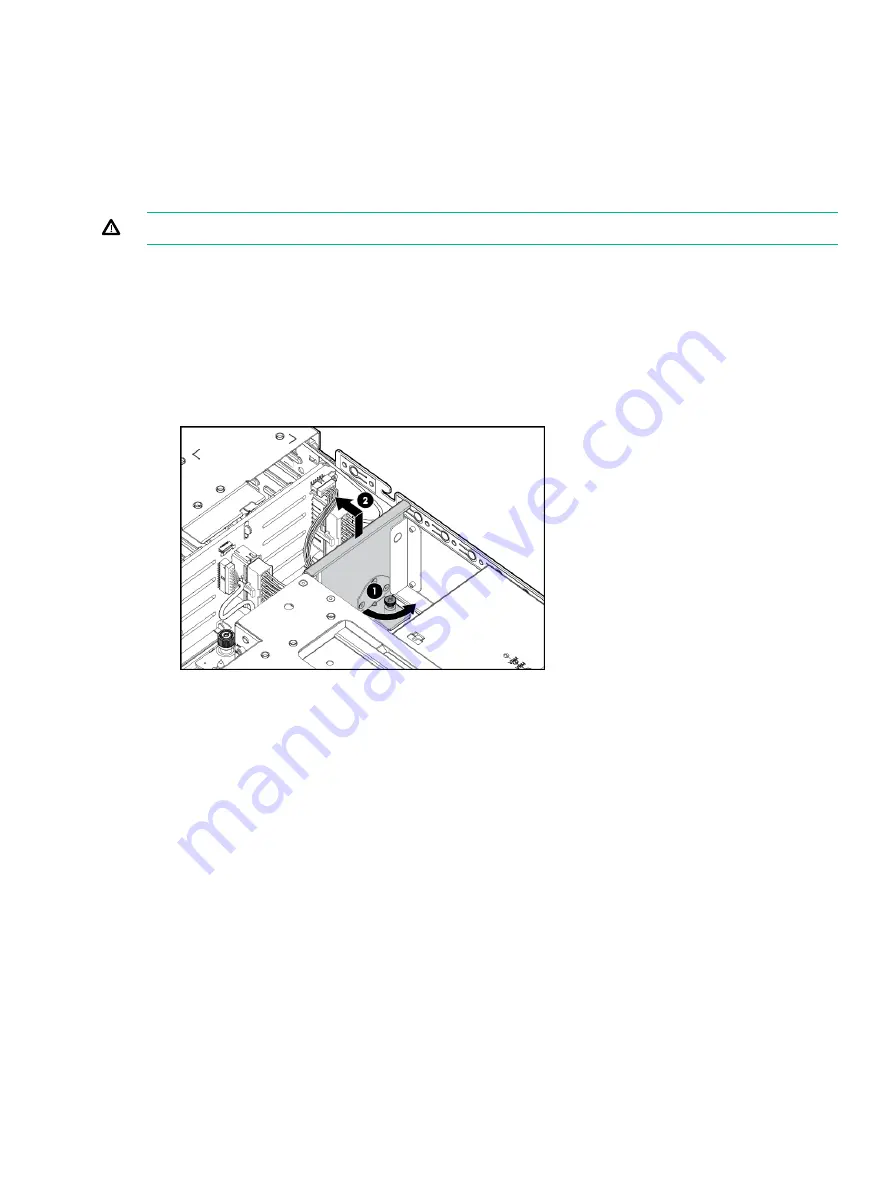
18.
Replace power cables and connect the cables to a live power source.
19.
Confirm system is powered on and that it is operating normally. See
status of the disk enclosures” (page 13)
Removing and replacing the Power Distribution Board
This operation is performed after Support determines that the enclosure is the source of the issue
and recommends that the Power Distribution Board be replaced.
WARNING!
Check to make sure data on the drives is backed up. Back up data if required.
1.
Unplug the power cables.
2.
Remove the I/O cables. See
“Removing and replacing I/O Cables” (page 17)
3.
Remove power supplies See
“Removing and replacing a power supply” (page 18)
4.
Remove the enclosure. See
“Removing and replacing the enclosure” (page 22)
5.
Pull up hood latch and remove enclosure cover.
6.
Remove the power supply cables.
7.
Loosen the captive T-15 thumbscrew (1) on the air guide.
8.
Lift up the air guide and then pull toward front of enclosure to remove (2).
9.
Loosen the T-15 captive thumbscrew on the Power Distribution Board.
10.
Slide the Power Distribution Board toward the front of the enclosure and lift out of the
enclosure.
11.
Replace Power Distribution Board in the enclosure and slide toward the back of the enclosure.
12.
Tighten the captive T-15 screw to secure the Power Distribution Board.
13.
Attach power cables to the backplane.
14.
Replace air guide making sure cables are routed through the air guide opening.
15.
Tighten the captive T-15 screw to secure the air guide in the enclosure.
16.
Replace enclosure cover and press lever down to latch.
17.
Replace enclosure in rack. See
“Removing and replacing the enclosure” (page 22)
18.
Replace the power supplies. See
“Removing and replacing a power supply” (page 18)
.
19.
Replace the I/O module cables. See
“Removing and replacing the I/O module” (page 18)
.
20.
Replace power cables and connect the cables to a live power source.
21.
Confirm system is powered on and that it is operating normally. See
status of the disk enclosures” (page 13)
Removing and replacing the Power Distribution Board
23
Содержание D3600
Страница 8: ...8 Removal and replacement procedures ...
Страница 40: ...4 Component identification 40 Component identification ...
















































