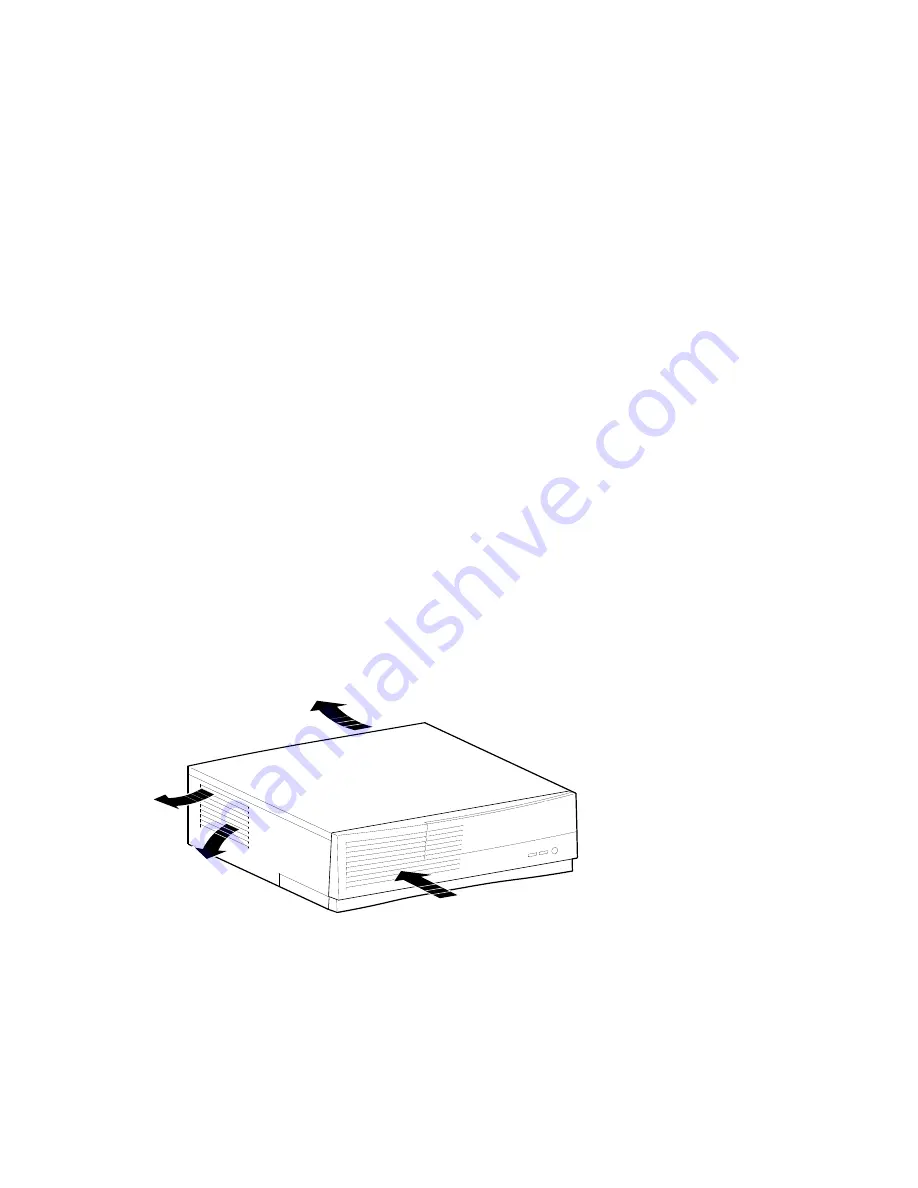
Getting Started
1-6
Installing Your System
The Digital AlphaStation 255 Family Installation Information you received with your
system graphically outlines the steps to follow in installing your system.
_______________________ CAUTIONS __________________________
1. To ensure proper cooling, verify that air can flow freely into the system front
and out the system rear and left side.
2. The system is designed to be installed horizontally on a desktop. Do not use
a stand or rack that would hold the system on its side unless it is a Digital
stand that is approved for your system.
____________________________________________________________
Check to make sure that you received all your system components. (See Appendix F,
Equipment Log, to list your equipment.) If something is missing, please contact your
distributor or Digital representative.
Position your system so that air can flow freely to and from the vents, as Figure 1–3
shows. Take care not to block any of the vents.
Figure 1–3: System Airflow
Содержание AlphaStation 255 Series
Страница 4: ......
Страница 30: ......
Страница 42: ......
Страница 69: ...Installing System Options 4 3 2 3 5 1 4 Figure 4 1 Unlocking and Removing Top Cover and Side Panel ...
Страница 90: ...Installing System Options 4 24 Figure 4 16 Replacing the Battery ...
Страница 106: ......
Страница 120: ......
Страница 130: ......
Страница 138: ......
















































