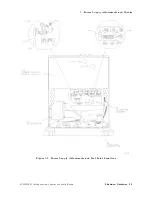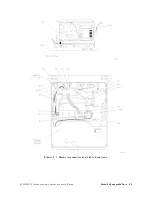1.
P
ower
Supply
A
djustments
and
Checks
Equipment
Digital
voltmeter
.
.
.
.
.
.
.
.
.
.
.
.
.
.
.
.
.
.
.
.
.
.
.
.
.
.
.
.
.
.
.
.
.
.
.
.
.
.
.
.
.
.
.
.
.
.
.
.
.
.
.
.
.
.
HP
3456A
Cables
T
est
lead
kit
.
.
.
.
.
.
.
.
.
.
.
.
.
.
.
.
.
.
.
.
.
.
.
.
.
.
.
.
.
.
.
.
.
.
.
.
.
.
.
.
.
.
.
.
.
.
.
.
.
.
.
.
.
.
.
.
.
HP
34118A
Procedure
1.
Set
the
HP
85640A
LINE
switch
to
OFF
.
Disconnect
all
cables
from
the
tracking
generator
and
remove
the
cover
assembly
(refer
to
\Removing
and
Replacing
the
Instrument
Cover"
in
Chapter
7).
Place
the
tracking
generator
in
the
service
position
illustrated
in
Figure
5-1.
2.
Connect
the
negative
test
lead
from
the
DVM
to
the
negative
end
of
A3C27.
See
Figure
5-2.
Connect
the
positive
DVM
test
lead
to
the
positive
end
of
A3C27
(the
end
labeled
\+15V").
3.
Reconnect
the
tracking
generator's
power
cord
and
set
the
LINE
switch
to
ON.
4.
Set
the
DVM
controls
as
follows:
FUNCTION
.
.
.
.
.
.
.
.
.
.
.
.
.
.
.
.
.
.
.
.
.
.
.
.
.
.
.
.
.
.
.
.
.
.
.
.
.
.
.
.
.
.
.
.
.
.
.
.
.
.
.
.
.
.
.
DC
V
OL
TS
RANGE
.
.
.
.
.
.
.
.
.
.
.
.
.
.
.
.
.
.
.
.
.
.
.
.
.
.
.
.
.
.
.
.
.
.
.
.
.
.
.
.
.
.
.
.
.
.
.
.
.
.
.
.
.
.
.
.
.
.
100
V
OL
TS
5.
Locate
+15V
ADJ
(see
Figure
5-1).
A
djust
+15V
ADJ
for
a
DVM
reading
of
+15
V
60.05
V
.
6.
Remove
the
positive
test
lead
from
the
DVM
from
A3C27.
Connect
it
to
the
negative
end
of
A3C28
(the
end
labeled
\015V").
See
Figure
5-2.
7.
Locate
015V
ADJ
(see
Figure
5-1 ).
A
djust
015
V
ADJ
for
a
DVM
reading
of
015
V
60.05
V
.
8.
Connect
the
positive
test
lead
from
the
DVM
to
the
positive
end
of
A3C2
(the
end
labeled
\+5V").
See
Figure
5-1 .
Check
that
the
DVM
reads
+5
V
60.2
V
.
9.
Connect
the
positive
test
lead
from
the
DVM
to
A3TP6.
Check
that
the
DVM
reads
+10.000
V
60.030
V
.
10.
Connect
the
positive
test
lead
from
the
DVM
to
A3TP7.
Check
that
the
DVM
reads
010.000
V
60.030
V
.
11.
Remove
the
DVM
test
leads
.
5-6
Adjustment
Procedures
HP
85640A
RF
T
racking
Generator
Operation
and
Service
Manual
Содержание 85640A
Страница 2: ...HP 85640A RF Tracking Generator Operation and Service Manual ABCDE Printed in USA ...
Страница 111: ......
Страница 169: ......