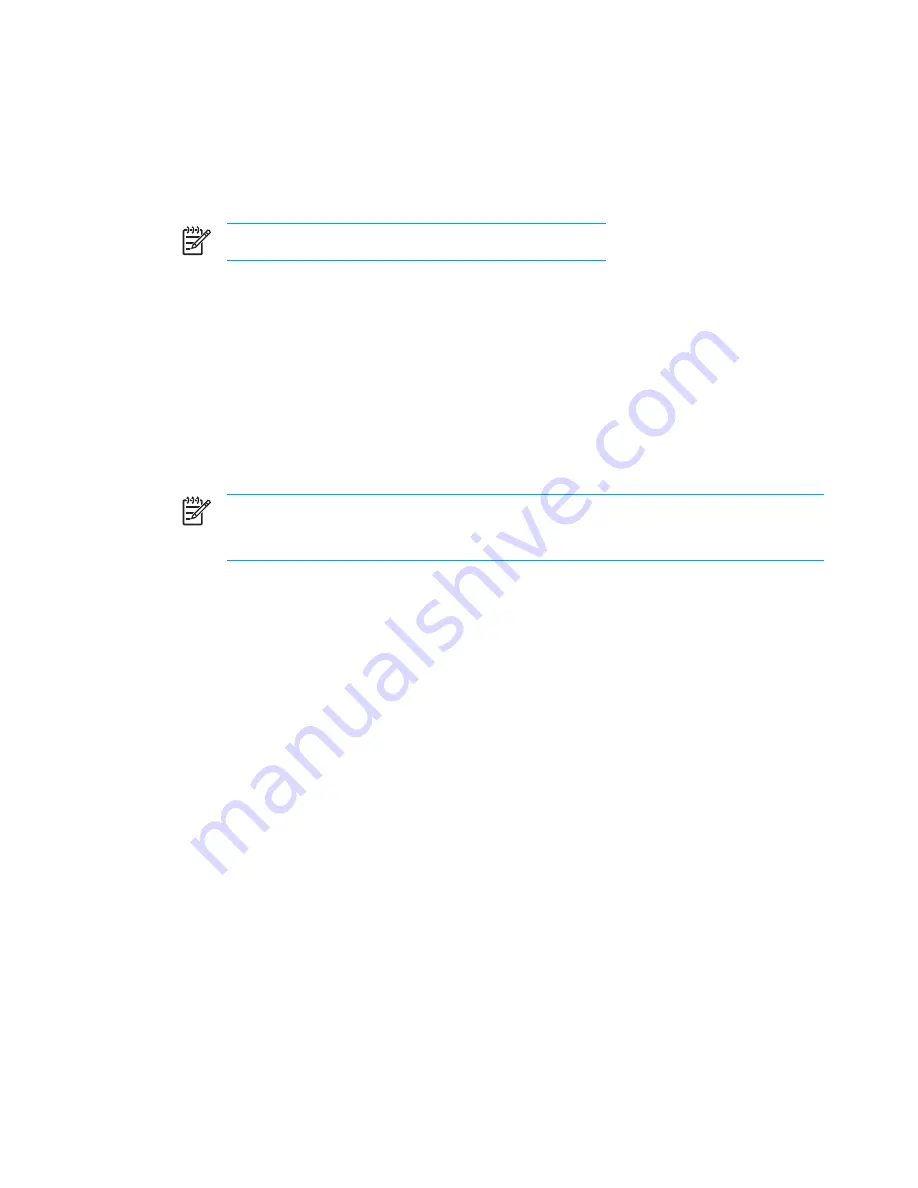
Using multimedia software
To use the multimedia software installed on the computer:
1.
Select
Start > All Programs
, and then open the multimedia application you want to use. For
example, if you want to use Windows Media Player to play an audio CD, select
Windows
Media Player
.
NOTE
Some applications may be located in subfolders.
2.
Insert the media disc, such as an audio CD, into the optical drive.
3.
Follow the instructions on the screen.
– or –
1.
Insert the media disc, such as an audio CD, into the optical drive.
An AutoPlay dialog box opens.
2.
Click the multimedia task you want to perform from the list of installed multimedia applications.
3.
Click
OK
.
NOTE
The AutoPlay dialog box allows you to select a default multimedia application for
the media disc. After you select a multimedia application from the list, click the
Always
do the selected action
box.
Using QuickPlay software
QuickPlay software allows you to play movies or open other media without starting the computer or
launching the operating system.
For details on using QuickPlay software, refer to the QuickPlay documentation included with your
computer.
90
Chapter 5 Multimedia
ENWW
Содержание 397381-001
Страница 1: ...Notebook PC User Guide ...
Страница 10: ...x ENWW ...
Страница 21: ...Display components Component Description Display release latch Opens the computer ENWW Components 11 ...
Страница 38: ...28 Chapter 2 TouchPad and Keyboard ENWW ...
Страница 93: ...3 Replace the battery compartment cover ENWW Multimedia Hardware 83 ...
Страница 132: ...122 Chapter 9 Wireless Select Models Only ENWW ...
Страница 158: ...148 Chapter 12 Setup Utility ENWW ...
Страница 170: ...160 Chapter 13 Software Updates and Recovery ENWW ...
Страница 182: ...172 Chapter 15 Troubleshooting ENWW ...
Страница 190: ...180 Index ENWW ...
Страница 191: ......
Страница 192: ......






























