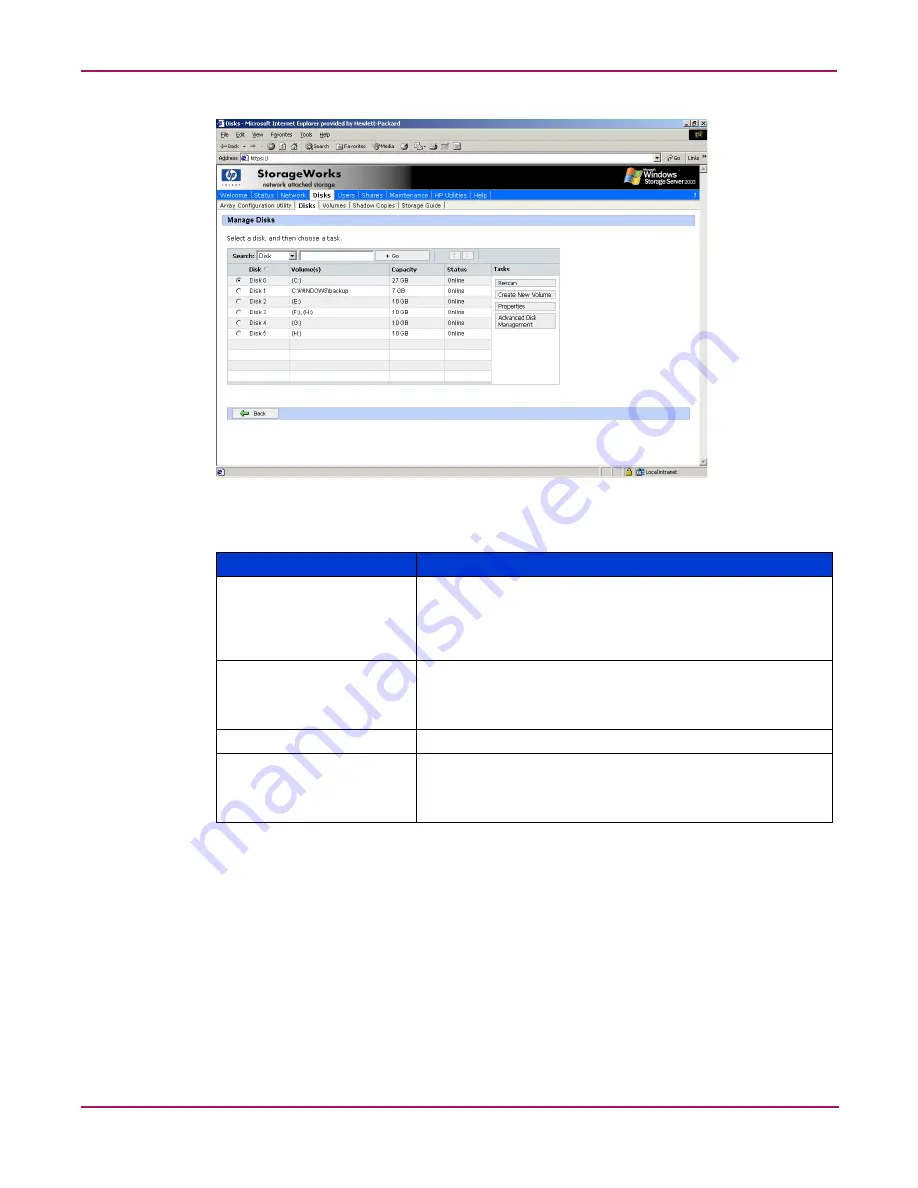
Disk Management
64
NAS 2000s Administration Guide
Figure 30: Manage Disks screen
Disk Management Utility
When the Create New Volume or Advanced Disk Management button on the Manage Disks
screen is selected, the Disk Management Utility is opened.
The Disk Management tool is a system utility for managing hard disks and the volumes, or
partitions, that they contain. Disk Management is used to initialize disks, create volumes,
format volumes with the FAT, FAT32, or NTFS file systems, and create fault-tolerant disk
systems. Most disk-related tasks can be preformed in Disk Management without restarting the
system or interrupting users; most configuration changes take effect immediately. A complete
online help facility is provided with the Disk Management Utility for assistance in using the
product.
Table 5: Manage Disks Options
Option
Task
Rescan
Select to detect a new disk added to the system. By default,
drives are dynamically recognized by the system. Occasionally
a rescan of the hardware is required. The rescan is not
synchronous and may require a browser refresh after the scan is
initiated to display the new content.
Create New Volume
Select to open the Windows GUI Disk Management and create
a new volume on a disk that was added to the system. This is
accomplished via Remote Desktop and the Windows GUI Disk
Management
Properties
Select to display the properties of the selected disk.
Advanced Disk Management Select to open the Disk Management utility and perform disk
management tasks, such as creating partitions, and changing
basic disks to dynamic disks. Please see the online Disk
Management help pages for complete documentation.
Содержание 345646-001 - StorageWorks NAS 2000s External Storage Server
Страница 16: ...About this Guide 16 NAS 2000s Administration Guide ...
Страница 56: ...Storage Management Overview 56 NAS 2000s Administration Guide ...
Страница 80: ...Disk Management 80 NAS 2000s Administration Guide ...
Страница 93: ...Shadow Copies 93 NAS 2000s Administration Guide Figure 46 Accessing shadow copies from My Computer ...
Страница 110: ...User and Group Management 110 NAS 2000s Administration Guide ...
Страница 146: ...Folder Printer and Share Management 146 NAS 2000s Administration Guide ...
Страница 151: ...Microsoft Services for NFS 151 NAS 2000s Administration Guide Figure 83 Server for NFS screen Server Settings tab ...
Страница 186: ...NetWare File System Management 186 NAS 2000s Administration Guide ...
Страница 200: ...Index 200 NAS 2000s Administration Guide ...
















































