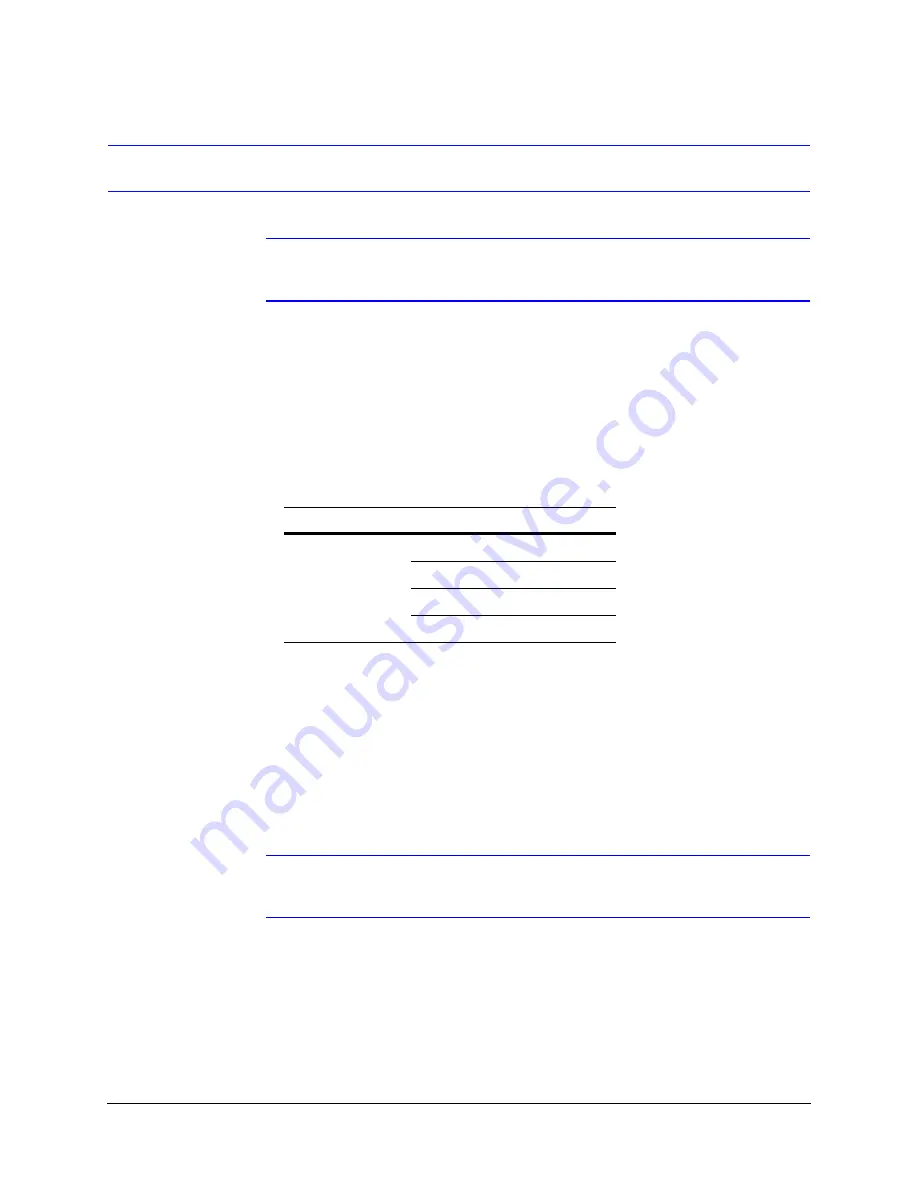
UltraKey Touch Installation and User Guide
Document 800-06554 Rev C
35
02/11
Installing and Configuring an Ethernet Connection
Note
DVR ethernet control is currently unavailable. It will be available in future
releases.
For a list of cable accessories see the
, and for port
connections and pin assignments, see
UltraKey Touch Port Connections and Descriptions
. The UltraKey Touch Controller runs TCP/IP keyboard protocol.
Step 1: Connect to the UltraKey Touch Using the Ethernet Port
1. Select the applicable adapter plug and insert it into the AC adapter. Push to click it
into place.
2. Plug the AC adapter into the controller power port and the adapter into a power
source.
3. Plug an RJ45 network cable from the network to the controller Ethernet port (see
).
4. Connect a DVR to the network. Refer to the applicable
DVR Installation Guide
for
instructions.
Note
To setup cascade linkage for UltraKey Touch, see
Table 3-6
RJ45 Ethernet Pin Assignments
Port
Pin
Signal
RJ45 Ethernet
1
TX +
2
TX–
3
RX+
6
RX–
Содержание UltraKey Touch HJC4000
Страница 2: ......
Страница 3: ...Installation and User Guide ...
Страница 8: ...8 Figures ...
Страница 10: ...10 Tables ...
Страница 64: ...64 Installing UltraKey Touch with PTZ ...
Страница 69: ...UltraKey Touch Installation and User Guide Document 800 06554 Rev C 69 02 11 Figure 5 2 Change Password Page ...
Страница 70: ...70 System Administration and Troubleshooting ...
Страница 76: ...76 DVR Operation Commands ...
Страница 77: ......






























