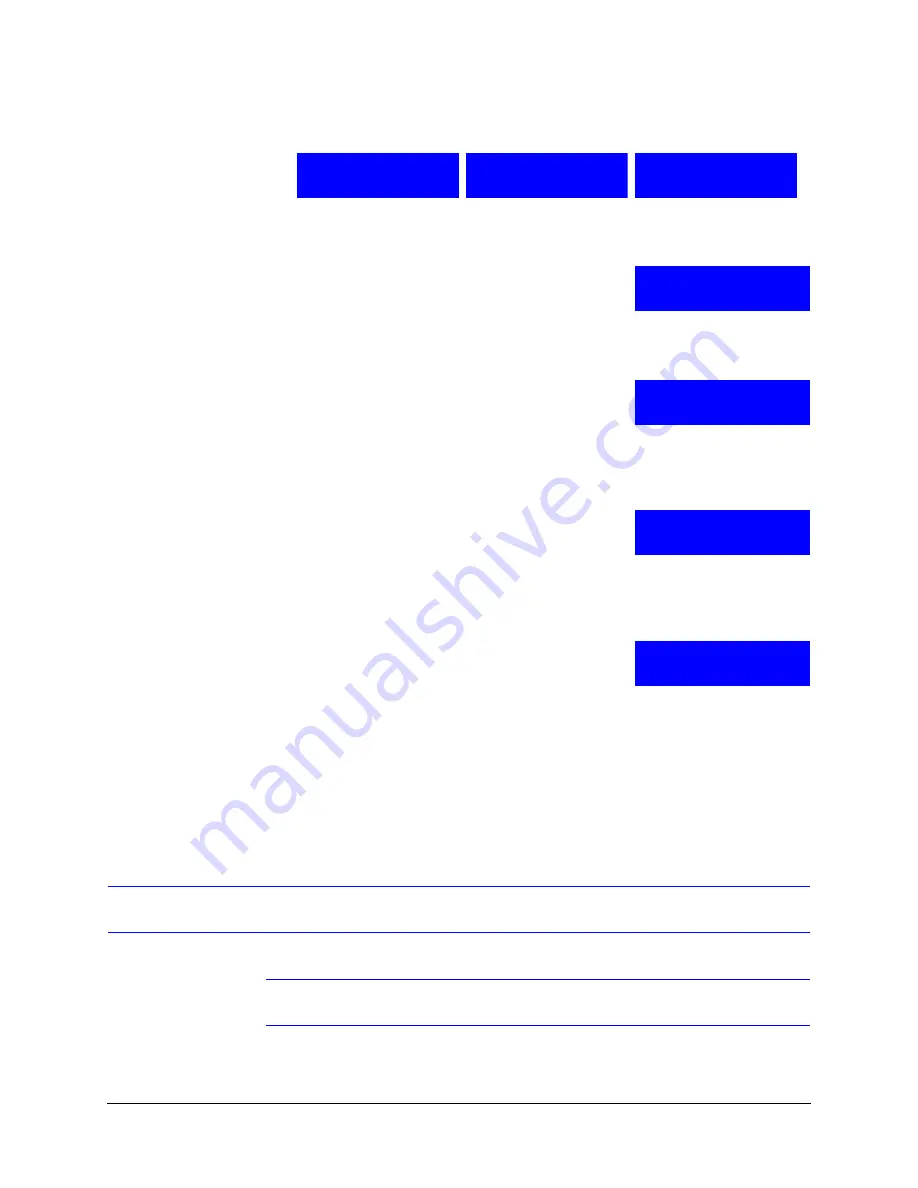
UltraKey Touch Installation and User Guide
Document 800-06554 Rev C
37
02/11
4. Press
Slider_Down
, the menu displays (one of):
5. Select the
Network: Manual Setting
menu and press
Ent
to confirm. Press the
Slider_Up/Down
or the LCD up/down arrow keys to setup the UltraKey Touch
network parameters (IP Address, Gateway, NetMask and DNS):
a. Press the
Slider_Up/Down
or the LCD up/down
arrow keys
to scroll through the menu options and
select
IP Address
. Press
Ent
. Using the numeric
keypad, enter an IP address. Press
Ent
to save.
IPAddr Changed
displays on the LCD menu. Press the
Slider_Up/Down
or the
LCD up/down arrow keys to select
Yes
to save or
No
to cancel. Press
Ent
.
b. Press the
Slider_Up/Down
or the LCD up/down
arrow keys
to scroll through the menu options and
select
Gateway
. Press
Ent
. Using the numeric
keypad, enter a Gateway value, as required. Press
Ent
to save.
GW Changed
displays on the LCD menu. Press the
Slider_Up/Down
or the LCD
up/down arrow keys to select
Yes
to save or
No
to cancel. Press
Ent
.
c.
Press the
Slider_Up/Down
or the LCD up/down
arrow keys to scroll through the menu options and
select
NetMask
. Press
Ent
. Using the numeric
keypad, enter a NetMask value, as required. Press
Ent
to save.
NetMsk Changed
displays on the LCD menu. Press the
Slider_Up/Down
or the
LCD up/down arrow keys to select
Yes
to save or
No
to cancel. Press
Ent
.
d. Press the
Slider_Up/Down
or the LCD up/down
arrow keys to scroll through the menu options and
select
DNS
. Press
Ent
. Using the numeric keypad,
enter a DNS value, as required. Press
Ent
to save.
DNS Changed
displays on the LCD menu. Press the
Slider_Up/Down
or the
LCD up/down arrow keys to select
Yes
to save or
No
to cancel. Press
Ent
.
6. If other changes are required from this menu (language, slider update, cascade
linkage, hardware test, and about) see
System Administration and Troubleshooting
. Otherwise the installation and configuration is complete.
Keyboard Configuration for Cascade Linkage (Additional)
Note
No entry is required in the baud rate field for Ethernet connected controllers.
Network:
DHCP
Network:
Manual Setting
Network:
Show Net Infor
Network:
IP Address
Network:
GateWay
Network:
NetMask
Network:
DNS
Содержание UltraKey Touch HJC4000
Страница 2: ......
Страница 3: ...Installation and User Guide ...
Страница 8: ...8 Figures ...
Страница 10: ...10 Tables ...
Страница 64: ...64 Installing UltraKey Touch with PTZ ...
Страница 69: ...UltraKey Touch Installation and User Guide Document 800 06554 Rev C 69 02 11 Figure 5 2 Change Password Page ...
Страница 70: ...70 System Administration and Troubleshooting ...
Страница 76: ...76 DVR Operation Commands ...
Страница 77: ......
















































