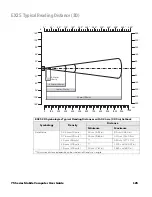132
75 Series Mobile Computer User Guide
Imager Settings - Document Imaging Properties
Image ratio check
0
Contrast enhancement
None
Text enhancement
None
Image rotation
None
Noise reduction
0
Image lighting correction
Disable
Brightness
0
Color conversion
None
Conversion threshold
Very dark
Output compression
JPEG
Output compression quality
60
Projective mapping resolution
Disable
Bar code length
0
Bar code mask
None specified
Automatic correction
Horizontal and vertical
Horizontal offset
0
Vertical offset
0
Area width
0
Area height
0
Bar code width
0
Bar code height
0
Signature Image Capture,
Scenario Property
Default
Document Imaging Property
Default
Enable document imaging
Disable
Focus check
Disable
Image/area to capture ratio
30
Output compression
JPEG
Output compression quality
60
Perspective correction
Enable
Color conversion
None
Conversion threshold
Very dark
Contrast enhancement
None
Text enhancement
Medium
Noise reduction
3
Image rotation
None
Image lighting correction
Disable
Содержание CN75
Страница 2: ......
Страница 4: ......
Страница 12: ...viii 75 Series Mobile Computer User Guide ...
Страница 56: ...44 75 Series Mobile Computer User Guide ...
Страница 62: ...50 75 Series Mobile Computer User Guide 3 Tap OK ...
Страница 82: ...70 75 Series Mobile Computer User Guide ...
Страница 86: ...74 75 Series Mobile Computer User Guide ...
Страница 108: ...96 75 Series Mobile Computer User Guide ...
Страница 116: ...104 75 Series Mobile Computer User Guide ...
Страница 140: ...128 75 Series Mobile Computer User Guide ...
Страница 254: ...242 75 Series Mobile Computer User Guide ...
Страница 255: ......
Страница 256: ... Honeywell 9680 Old Bailes Road Fort Mill SC 29707 www honeywellaidc com Cx75 W65 EN UG Rev A 08 17 ...