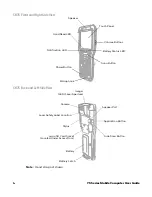75 Series Mobile Computer User Guide
3
CN75 Back and Left Side View
Note:
Hand strap not shown.
CN75 and CN75e Non-Incendive I/O Cover
An I/O cover is supplied with non-incendive versions of the CN75 and CN75e
computers. Non-incendive models can be identified by the device label verifying
non-incendive certification and a teal colored label on the front/top of the
computer.
Side Scan Button
Speaker Port
Battery
Camera
Imager
(LED/Laser Aperture)
Laser Safety Label Location
Application Button
Battery Latch
SIM/microSD Card Socket
(Located Under Battery)
Warning: The I/O cover must be attached when using the CN75/CN75e NI in a
dangerous environment.
Avertissement : Le couvercle entrée-sortie doit être fi xé lorsque le CN75/CN75e
NI est utilisé dans un environnement incendiaire.
Screws
Содержание CN75
Страница 2: ......
Страница 4: ......
Страница 12: ...viii 75 Series Mobile Computer User Guide ...
Страница 56: ...44 75 Series Mobile Computer User Guide ...
Страница 62: ...50 75 Series Mobile Computer User Guide 3 Tap OK ...
Страница 82: ...70 75 Series Mobile Computer User Guide ...
Страница 86: ...74 75 Series Mobile Computer User Guide ...
Страница 108: ...96 75 Series Mobile Computer User Guide ...
Страница 116: ...104 75 Series Mobile Computer User Guide ...
Страница 140: ...128 75 Series Mobile Computer User Guide ...
Страница 254: ...242 75 Series Mobile Computer User Guide ...
Страница 255: ......
Страница 256: ... Honeywell 9680 Old Bailes Road Fort Mill SC 29707 www honeywellaidc com Cx75 W65 EN UG Rev A 08 17 ...