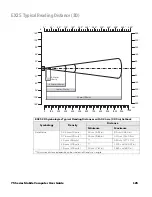138
75 Series Mobile Computer User Guide
Magstripe Reader Settings
This section lists the default settings used for an optional magnetic stripe reader
accessory.
Communications Settings
This section lists the default settings for the 802.11 and WWAN radios, the
Ethernet adapter, and power for the Bluetooth radio.
802.11 Radio Settings
Funk Security - Active Profile Selection
Funk Security - Profile Settings (Profile 1, 2, 3, or 4)
Magstripe Reader (MSR) Settings
Default
Enable Magstripe Reader
Off
Reader Model
MSR
Enable USB MSR autodetect
Disable
802.11 Radio Setting
Default
Radio Enabled
Off
Security Choice
Funk Security
Allow Security Changes
Enabled
Funk Security Setting
Default
Active Profile
Profile 1
Profile Setting
Default
Hide password text
Enable
Profile Label
Profile_1
Network Type
Infrastructure
Channel
3
SSID
INTERMEC
Power Mode
Enabled (Fast PSP)
8021x
None
Association
Open
Encryption
None
Pre-Shared Key
None
Содержание CN75
Страница 2: ......
Страница 4: ......
Страница 12: ...viii 75 Series Mobile Computer User Guide ...
Страница 56: ...44 75 Series Mobile Computer User Guide ...
Страница 62: ...50 75 Series Mobile Computer User Guide 3 Tap OK ...
Страница 82: ...70 75 Series Mobile Computer User Guide ...
Страница 86: ...74 75 Series Mobile Computer User Guide ...
Страница 108: ...96 75 Series Mobile Computer User Guide ...
Страница 116: ...104 75 Series Mobile Computer User Guide ...
Страница 140: ...128 75 Series Mobile Computer User Guide ...
Страница 254: ...242 75 Series Mobile Computer User Guide ...
Страница 255: ......
Страница 256: ... Honeywell 9680 Old Bailes Road Fort Mill SC 29707 www honeywellaidc com Cx75 W65 EN UG Rev A 08 17 ...