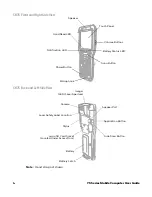14
75 Series Mobile Computer User Guide
Status LED Descriptions
About the Keypad
The 75 Series is available in these keypad configurations:
•
The QWERTY keypad is available for both the CN75 and CN75e but the CN75e
also includes a larger keypad with numeric keys (phone-style with 1-2-3 digits
across the top). The QWERTY keypad is designed for applications that require
primarily alphabetic data. This keypad also lets you enter special characters by
pressing color-coded key sequences.
•
The numeric keypad is available for both the CN75 and CN75e but the CN75e
also includes a larger keypad with a row of function keys. The numeric keypad is
for applications that require mainly numeric data. This keypad also lets you
enter special characters, including the alphabet, by pressing color-coded key
sequences.
•
The full numeric and function keypad is available for the CK75. The calculator-
style (7-8-9 digits across the top) numeric key layout with additional function
keys (F1-F12) is designed for applications that require mainly numeric data.
This keypad also lets you enter special characters, including the alphabet, by
pressing color-coded key sequences.
•
The alphanumeric keypad is available for the CK75. The alphanumeric keypad is
designed for a wider range of applications that require both numeric and
alphabetic data. The layout includes calculator-style (7-8-9 digits across the
top) numeric keys, alphabetical keys, and function keys. This keypad also lets
you enter special characters and alternate functions by pressing color-coded
key sequences.
LED
Color
Description
Notification
Amber
This LED is user-programmable.
Good Read
Green
The computer successfully decoded a bar code.
Ready-to-Work
Blue
If you have Honeywell Enterprise Terminal Emulator (TE),
the application is running and connected to the host.
If you do not have Enterprise TE, you can configure the
Ready-to-Work indicator to turn on or off to indicate a
healthy state.
Blinking blue
Enterprise TE is running but not connected to the host.
The computer is unhealthy.
Off
Enterprise TE is not installed or not running.
The computer is healthy.
Battery
See
Key Status
Green
The Green function key is enabled.
Orange
The Orange function key is enabled.
Shift
Red
The Shift key is enabled.
Содержание CN75
Страница 2: ......
Страница 4: ......
Страница 12: ...viii 75 Series Mobile Computer User Guide ...
Страница 56: ...44 75 Series Mobile Computer User Guide ...
Страница 62: ...50 75 Series Mobile Computer User Guide 3 Tap OK ...
Страница 82: ...70 75 Series Mobile Computer User Guide ...
Страница 86: ...74 75 Series Mobile Computer User Guide ...
Страница 108: ...96 75 Series Mobile Computer User Guide ...
Страница 116: ...104 75 Series Mobile Computer User Guide ...
Страница 140: ...128 75 Series Mobile Computer User Guide ...
Страница 254: ...242 75 Series Mobile Computer User Guide ...
Страница 255: ......
Страница 256: ... Honeywell 9680 Old Bailes Road Fort Mill SC 29707 www honeywellaidc com Cx75 W65 EN UG Rev A 08 17 ...