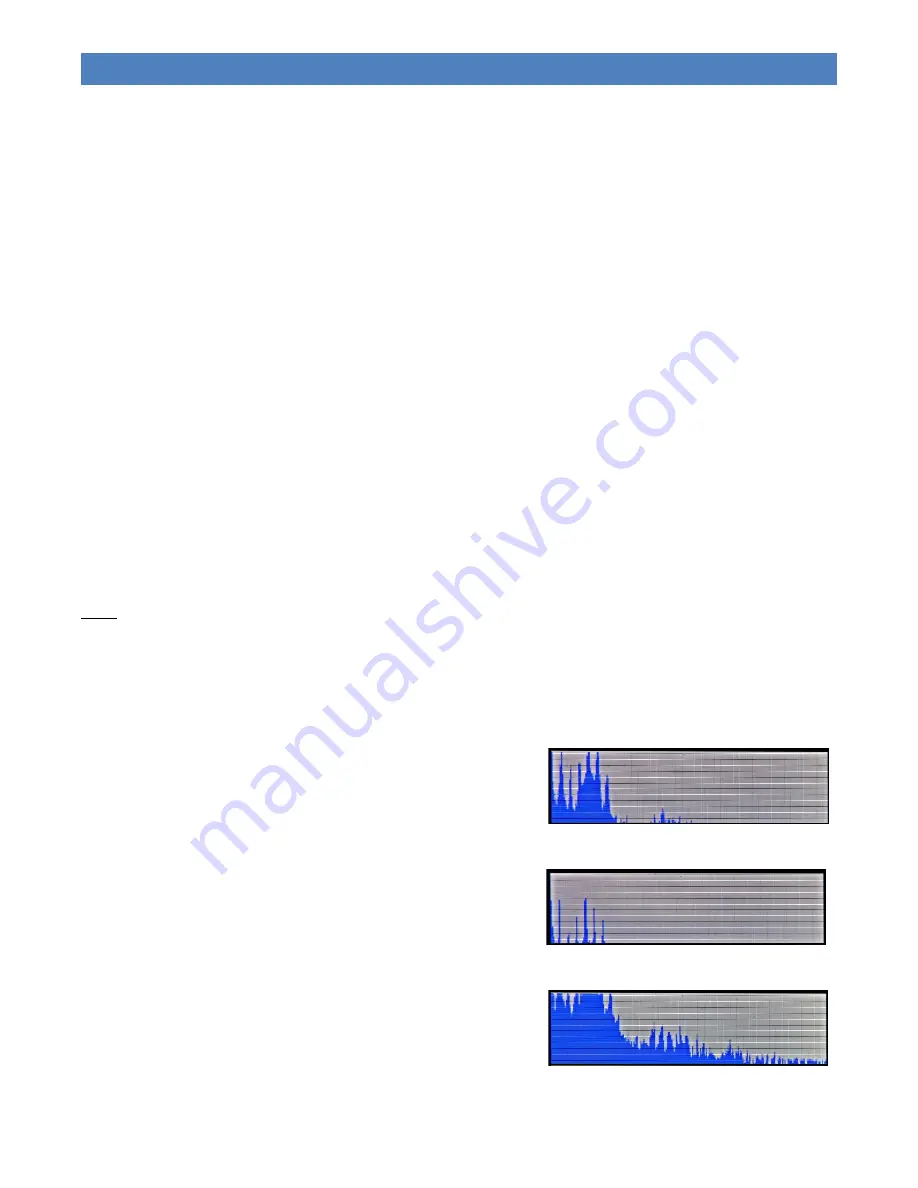
IQ32 SDR TRANSCEIVER OPERATIONS MANUAL
P a g e
| 55
Radio Setup
Follow the steps in the Installation section of this manual for your initial setup of the transceiver.
Receiver
There is minimal setup required for the receiver.
•
Set the desired operating frequency with the right rotary encoder or the
Memory
Man-
ager.
•
Select the operating mode with the
Mode
widget or the
Mode
button.
•
Set the AGC with the
AGC
button or from the
S
ETTINGS
S
CREEN
.
•
Set the audio filter bandwidth with the
Filter
button or by pressing and releasing the left
rotary encoder.
Transmitter
For proper operation, the transmitter settings are a bit more involved. Be sure a dummy load is
connected to the antenna connector and a valid amateur radio frequency has been selected.
NOTE: Setting the power output in any one of the following three modes, it is then set correctly
for the other two modes.
SSB
On the
A
DVANCED
S
CREEN
,
adjust the
Mic Bias
for proper operation of the type of microphone
that you are using. Set to 1 to provide a mic bias voltage for the RS-UV3 (needed for an elec-
tret microphone element), or to 0 for no bias (non-electret microphones). If your microphone
requires a bias voltage and you have this option set to zero, the typical symptom will be that
there is no apparent response to the microphone no matter how loudly you speak into it!
On the
S
ETTINGS
S
CREEN
, select
Mic Gain
. Start with a
gain setting of 30. Press the PTT switch and monitor the
FFT spectrum. If the mic gain is proper, the spectrum
should look like Figure 73. The peaks should be hitting
the top line of the display.
If the gain is too low, the peak amplitudes will be lower
or non-existent, Figure 74.
If the gain is set too high, your spectrum may look like
Figure 75.
Figure 73: Proper Mic Gain
Figure 74: Low Mic Gain
Figure 75: High Mic Gain

























