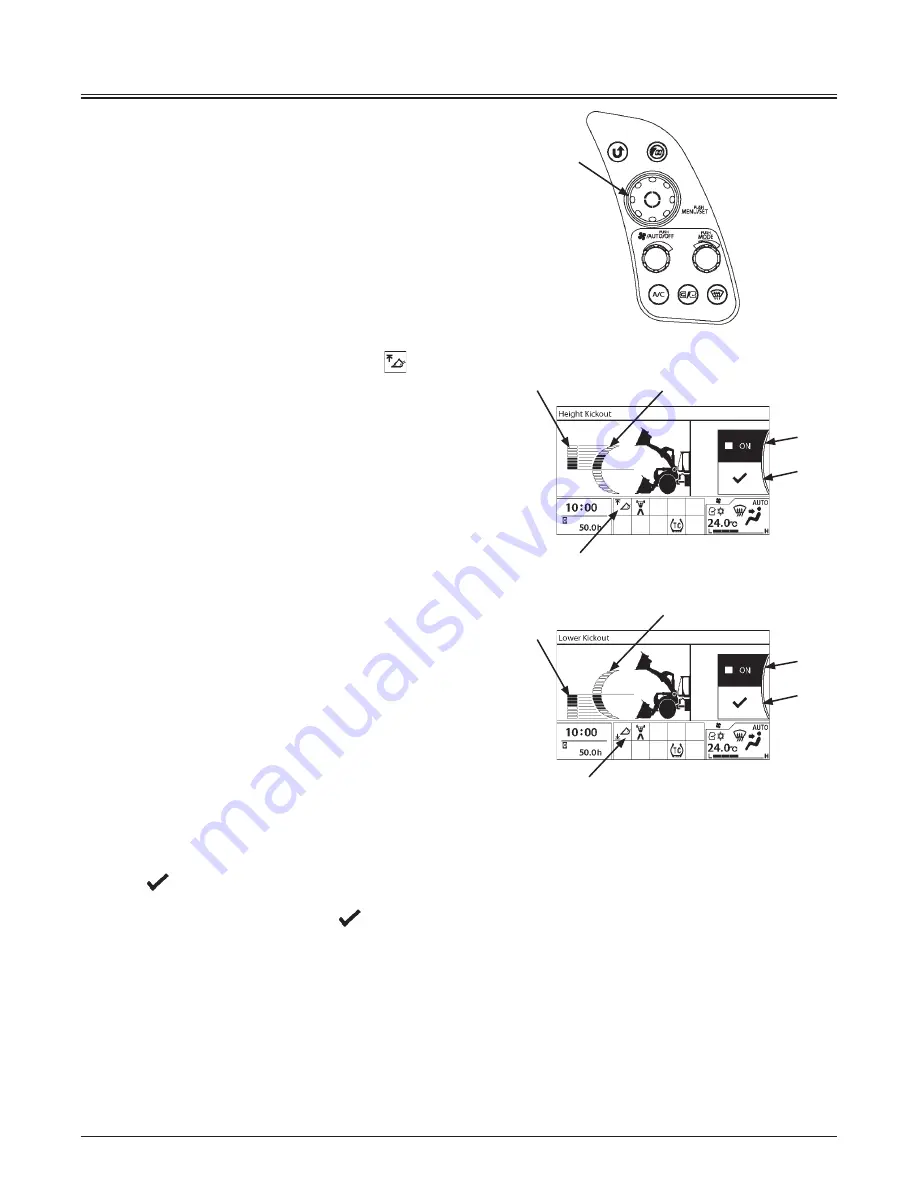
1-41
OPERATOR'S STATION
2
MNEC-01-006
Height/Lower Kickout ON/OFF, Stop Height Setting
Rotate selector knob (2) to highlight ON (8).
ON/OFF Selection
Press selector knob (2) to turn ON (enabled).
(A box next to ON turns green.)
This enables the setting of the lift arm height.
Press selector knob (2) again to turn OFF (disabled).
When the kickout is ON (enabled), indicator
(12) will
be displayed on the monitor.
Display content
Segment (10) indicates current set value of the height or
lower kickout.
Segment (11) indicates current height of the lift arm.
Setting Operation
When the kickout is ON (enabled), the lift arm stop height
can be set.
When the lift arm height changes by operating the lift
arm control lever, the height is displayed on segment
(11).
When the lift arm height is within the setting range, the
mark
(9) will be displayed.
Rotate selector knob (2) to highlight
(9).
Press selector knob (2) to change the kickout setting
value.
When the kickout set value changes, the value displayed
on segment (10) will change accordingly.
8
9
10
11
12
MNHG-01-112EN
8
9
10
11
12
MNHG-01-113EN
Содержание ZW 370-6
Страница 4: ...MEMO ...
Страница 10: ...CONTENTS MEMO ...
Страница 12: ...2 MACHINE NUMBERS Aftertreatment Device SCR TYPE MFG NO DOC TYPE MFG NO 95Z7B SCR4 95Z7B SCR4 ...
Страница 53: ...SAFETY LABELS S 41 95Z7B S 40 ...
Страница 148: ...1 84 OPERATOR S STATION MEMO ...
Страница 218: ...OPERATOR S STATION 1 154 MEMO ...
Страница 220: ...2 2 BREAK IN MEMO ...
Страница 236: ...3 16 OPERATING THE ENGINE MEMO ...
Страница 284: ...OPERATING THE MACHINE 5 28 MEMO ...
Страница 426: ...MAINTENANCE 7 132 MEMO ...
Страница 430: ...9 4 MAINTENANCE UNDER SPECIAL ENVIRONMENTAL CONDITIONS MEMO ...
Страница 434: ...10 4 STORAGE MEMO ...
Страница 440: ...11 6 TROUBLESHOOTING MEMO ...
Страница 442: ...12 2 SPECIFICATIONS MEMO ...
Страница 450: ...14 8 INDEX MEMO ...






























