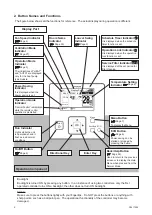16
P5417005
8.6.2 Power Saving Detailed Setting
(Indoor Unit Rotation Control)
This function sets the data of the indoor unit
rotation control.
• Control Method
“Address order”:
The number (address) assigned by the
previous indoor unit will change the FAN mode
for the indoor unit in ascending order.
“Temperature order”:
The difference between the temperature set-
point and the indoor unit intake temperature will
change the FAN mode in ascending order for
the indoor unit.
“Sensor order:*”
If the motion sensor is used, this function will
change the FAN mode in order, from the indoor
unit in a spacious area with few people.
*: The outdoor unit cannot be set without this
indoor function.
• FAN Operation Time
It is possible to change the timing of the FAN
operation of the indoor unit.
NOTE:
• The “Main/Sub-Remote” display in the “Current
Setting” of the “Help Menu” cannot be set if
“Sub” or “−−” is displayed.
• If the “Power Saving Mode” changes the power
saving “Detailed Setting” in the outdoor unit
capacity control, “Power Saving ON/OFF” will
be OFF.
• This function can only be used when the
operation mode is in COOL or HEAT.
• The cooling/heating capacity can decrease
when using the “Power Saving” function.
(1) Select “Power Saving Setting” from the
“Menu” and press “OK”.
(2) The “Power Saving Setting” screen will be
displayed. Select “Detailed Setting” with “ ”
or “
” and press “OK”.
(3) Select “Rotation Control” with “ ” or “ ” and
press “OK”.
The detailed setting screen of the indoor unit
“Rotation Control” will be displayed.
(4) Press “ ” or “ ” and select the setting.
The setting will change as follows.
“Control Method” ↔ “FAN Mode Time”
Menu
Power Saving Setting
Elevating Grille
Operation Schedule
Reset Filter Sign Time
01
/
05
Simple Timer
15:10(Fri)
Entr
Rtrn
Sel.
Back
OK
Back
OK
Detailed Setting
Power Saving Mode Setting
Power Saving Setting
Entr
Rtrn
Sel.
Rotation Control
Control
Address Order
Fan Mode Time
10 min
Entr
Rtrn
Sel.
Adj.
Back
OK
Change units to FAN operation in
order from the unit with the
smaller address number.
Detailed setting
Intermittent Control
Rotation Control
Capacity Control
Entr
Rtrn
Sel.
Back
Detailed Setting of Rotation Cntl.
OK
OK
Menu
Back/Help
OK
Menu
Back/Help
OK
Menu
Back/Help
OK
Menu
Back/Help
OK
Menu
Back/Help
OK
Menu
Back/Help
OK
Menu
Back/Help