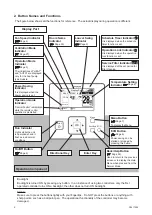P5417005
13
(2) Select the indoor unit by pressing
“
”, “ ”, “ ” or “ ”. Press “OK”.
Back
UPDW
OK
Elevating Grille
All
00-00
01-01
02-02
Entr
Rtrn
Sel.
(3) Press “ ”.
The elevating grille starts lowering.
• Once “ ” is pressed, the elevating grille
lowers to the specified height.
• If “ ” is pressed once again, the elevating
grille lowers by 50cm from the present
height. (When “ ” is pressed each time,
the elevating grille lowers respectively by
50cm.)
• To stop the elevating grille, press “ ”.
(4) When the cleaning is finished, press “ ”.
The elevating grille starts rising. The grille
will be set inside the air panel and stopped
moving after 3 seconds.
(If the air inlet grille is inclined at this time,
press “
” again. An inclination may be
corrected.)
(5) Press “Back/Help”.
The screen will return to (2).
(If necessary, set the elevating grille for other
indoor units.)
To finish the setting, press “Back/Help”
again. The screen will return to the menu.
If “Back/Help” is pressed once again, the
screen will return to the normal mode.
Back
UPDW
OK
Elevating Grille
All
00-00
01-01
02-02
Entr
Rtrn
Sel.
Back
UPDW
Elevating Grille:All
Press to
Rtrn
raise/lower grille.
Back
UPDW
Elevating Grille:All
Press to
Rtrn
raise/lower grille.
NOTE:
If the number of indoor unit connected with the
controller is 1 (one), the screen will return to the
normal mode after “Back/Help” is pressed.
OK
Menu
Back/Help
8.6 Power Saving
• Depending on the type and setting of the indoor
unit and outdoor unit it may be impossible to set
this function.
<Function>
1. Outdoor Unit Capacity Control:
Controls the COOL/HEAT capacity of the
outdoor unit.
2. Indoor Unit Rotation Control:
Indoor units linked with the same outdoor unit
system are switched ON in order, one by one.
3. Intermittent Operation Control:
Cooling/Heating and FAN mode are repeated
in fixed intervals.
4. No Setting:
The power saving function will not operate.
NOTE:
• The power saving mode can be changed
and may differ depending on the type of the
outdoor unit or indoor unit in use.
When “Main/Sub-Remote” from the “Help
Menu” “Current Setting” is displayed, the
power saving mode can be changed as
follows :
(a) “Main”: The power saving mode can
change functions 1 through 4 above.
(b) “Sub”: The power saving mode cannot
be changed. It will synchronize with the
power saving mode of the main controller
from the same outdoor unit cycle.
(c) “−−”: The power saving mode can be
changed between functions 3 and 4
above.
• If the power saving mode is changed, the
“Power Saving ON/OFF” will be set as OFF.
(1) Select “Power Saving Setting” from the
“Menu” and press “OK”.
The “Power Saving Setting” screen will be
displayed.
Menu
Power Saving Setting
Elevating Grille
Operation Schedule
Reset Filter Sign Time
01
/
05
Simple Timer
15:10(Fri)
Entr
Rtrn
Sel.
Back
OK
OK
Menu
Back/Help
OK
Menu
Back/Help