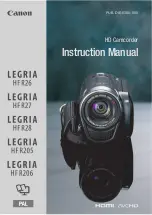English
52
●
Display when recording an image of yourself
When recording with the LCD screen facing the same direction as the lens,
the operating status will appear, and in addition, the battery remaining level
will blink when the battery has almost no remaining charge.
The following operating status indicator will light or blink to give warning
message to user. The message can be checked when returning the LCD
monitor 180° to the original status from the status in which the LCD screen
was facing the same direction as the lens.
No warning/message (see page 49) will appear when recording with the LCD screen facing the same
direction as the lens.
Instead, the following screen display symbols will blink to inform you of the operation status of DVD
video camera/recorder.
When the LCD monitor is turned 180° from the position with the LCD screen facing the same direction
as the lens, the warning/message can be checked.
Note
:
•
If the LCD screen is set facing the same direction as the lens, the LCD screen will display a mirror image (left and right
reversed).
•
If the LCD screen is set facing the same direction as the lens, you can also view subject image in the viewfinder.
•
Although you can switch to the manual focus, exposure and on-screen display modes even during recording with LCD
screen facing the same direction as lens, they will not appear on the screen.
Screen
display
symbol
Description
Q
• A write-protected disc is loaded.
• A locked card is loaded.
• An unusable card is loaded.
N
• An attempt to record a still is being made with a
DVD-R disc used.
• An unusable disc is loaded.
k
• The remaining capacity on disc is approaching 0.
l
• The remaining capacity on disc or card is
approaching 0.
• There is no remaining capacity on disc or card.
• An attempt to record a copy-guarded image is
being made.
Operating status/
warning message
Battery remaining
level
Содержание DZ-MV1000E
Страница 1: ...English DZ MV1000E UK DZ MV1000E Instruction Manual ...
Страница 174: ...DZ MV1000E Instruction Manual ...