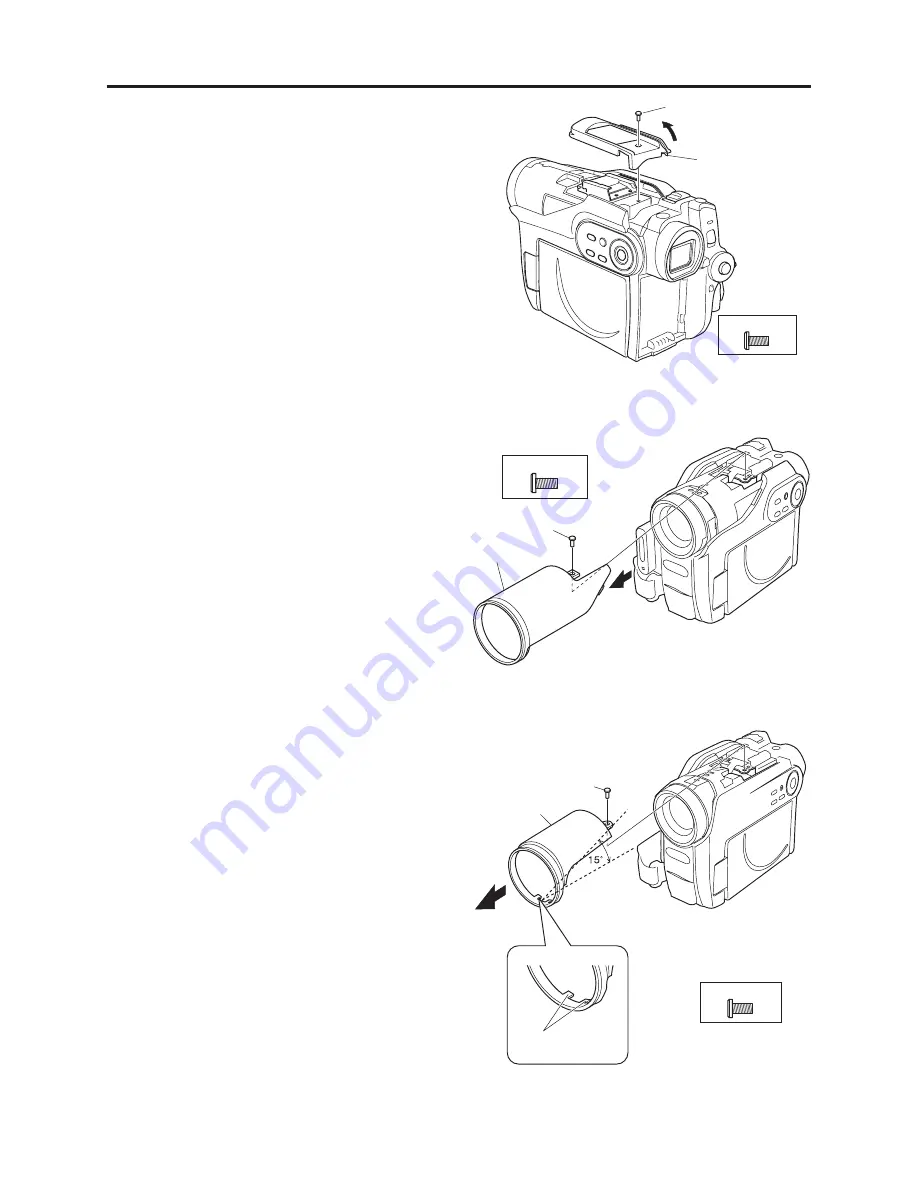
5 - 4
Fig. 5-3-3
(4) Lens Cover
ʄ
DZ-GX3300E/GX3200E/BX37E/BX35E
/MV4000E
1) Remove the screw [A].
2) Remove the lens cover (a) in the direction of
the arrow.
ʄ
DZ-GX3100E
1) Remove the screw [A].
2) Use the two tabs of lens cover (a) as a
fulcrum to lift the screw-tightened portion by
approx. 15°, and then remove the lens cover
in the direction of the arrow.
Take care not to damage the two tabs at this
time.
Fig. 5-3-4A DZ-GX3300E/GX3200E/BX37E/BX35E
/MV4000E
2)
(a)
1) [A]
[A] M1.7×4 (Silver)
Disassembly and Reassembly > Disassembly
(3) Top Cover
1) Remove the screw [A].
2) Remove the top cover (a) in the direction of
the arrow.
2)
1) [A]
(a)
[A] M1.7×4 (Silver)
Fig. 5-3-4B DZ-GX3100E
(a) Lens cover
(a) Top cover
1) [A]
2)
TABS
(a)
[A] M1.7×4 (Silver)
(a) Lens cover
















































