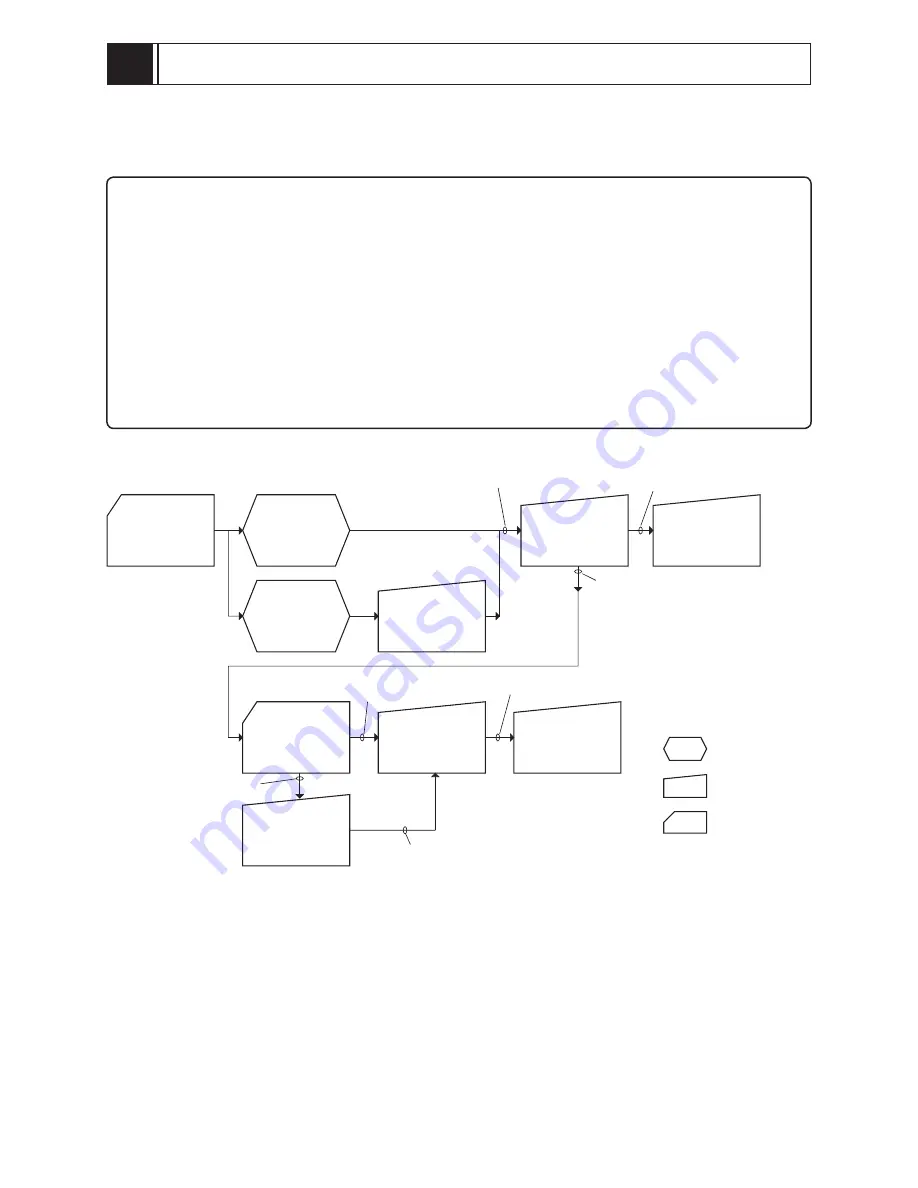
4 - 1
4
4-1 Procedure for Troubleshooting
Perform troubleshooting in the order shown in Fig. 4-1-1.
Note:
1) Before troubleshooting or servicing, be sure to obtain customer approval for the following:
a) The recorded contents on disc may be lost depending on the details and situation of fault
(defect).
b) The date/time and various settings, including video recording mode, designated by customer
after purchase, may be reset to the defaults before purchase (factory settings).
2) Perform “4-7-2 System reset procedure” after repair is completed: Note that system reset will
erase all error codes that will be necessary for troubleshooting.
3) Take notes of settings on received product in the Remarks and Memo columns, referring to “Table
4-7-1 List of items to be reset”: These notes will be necessary not only for reset, but for checking
any defects that occur under the particular setting conditions.
Troubleshooting
*1: Messages and error codes will appear on LCD monitor or in viewfi nder.
Fig. 4-1-1
( )
Check
phenomenon
No message
appears
(*1)
Message
appears
(*1)
Display of Error
Codes and
Restriction
(section 4-3)
Check firmware
version
(section 4-4-1)
Messages and
Troubleshooting
(section 4-2)
Update firmware
(section 4-4-2)
Updating
needed
: Troubleshooting
: Phenomenon
: Check
Updating
unneeded
No improvement
after updating
No improvement
Error codes not included in
service manual appear
Check
troubleshooting
with the factory
Trouble
Diagnosis
(section 4-5)
No improvement
Check
troubleshooting
with the factory
No improvement
: Refer to section
















































