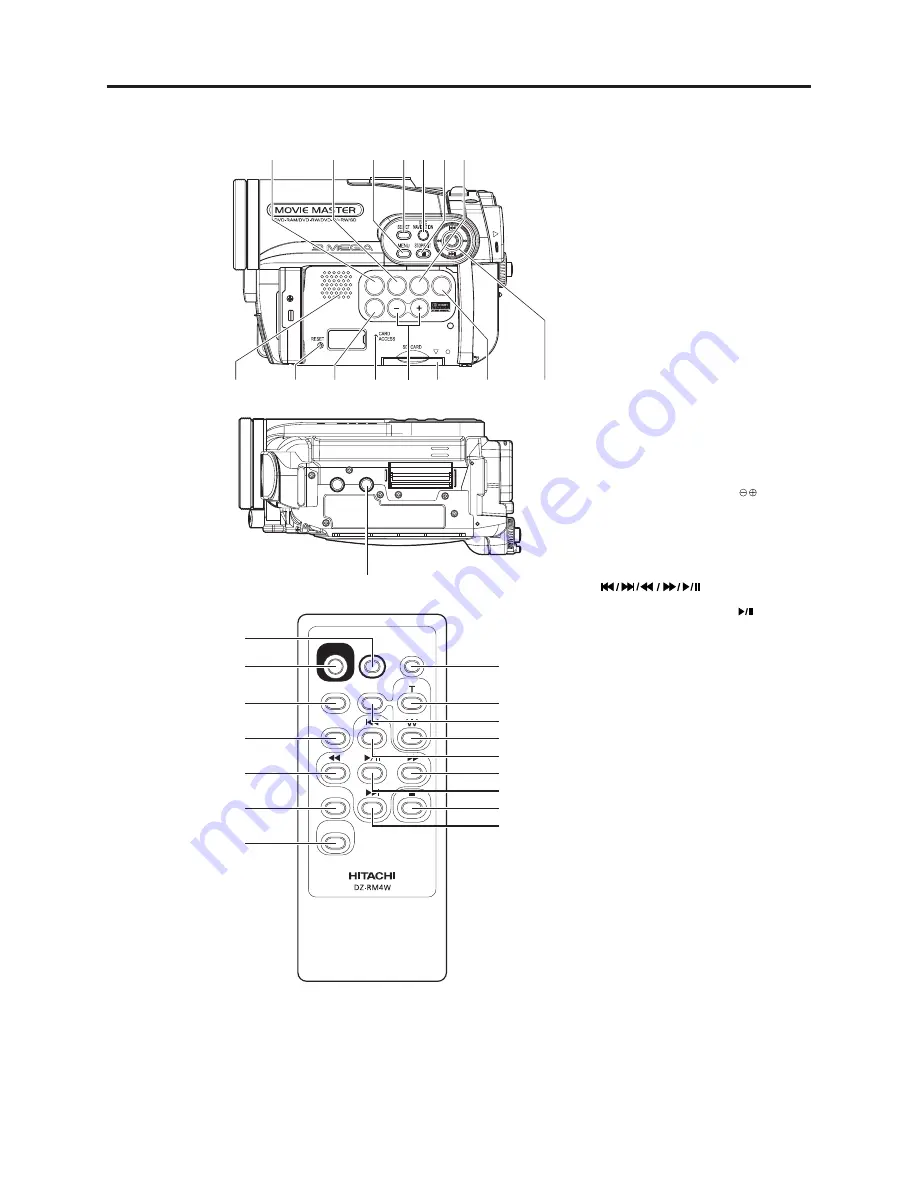
2 - 1
6
General Description > Names of Parts
&+52.#;
(1%75
(+0#.+<'
':21574'
81.
$.%
29
30
31 32 33 34
1
4
5
3
37
38
39
40
36
28
42
43
4'%
2*161
&+)+6#.
<11/
<11/
/'07
5'.'%6
&'.'6'
&+5%
0#8+)#6+10
&+52.#;
44
45
46
47
48
49
50
53
51
52
55
54
56
57
58
59
28 FINALIZE button
Press this button to finalize the recorded
DVD-RW/DVD-R/+RW.
29 FOCUS button
To switch between manual focus and auto-
focus.
30 MENU button
Press this button to display the menu for
setting camera functions and Disc
Navigation.
31 SELECT button
32 DISC NAVIGATION button
33 STOP/EXIT button
To end playback or cancel setting of menu.
34 EXPOSURE button
Press this button to adjust the exposure.
35 Speaker
36 RESET button
To reset all settings to defaults (status when
the DVD video camera/recorder was
shipped from the factory).
37 DISPLAY (Screen display) button
Press this button to display the details of
image being played back or camera setting
status, or switch the display off.
38 CARD ACCESS indicator
39 Volume control buttons (VOL)/
buttons
To adjust the volume of sound from speaker,
etc.
40 Card insertion block
41 BLC (backlight compensation) button
Press this button when subject is being
lighted from rear.
42 buttons
Use these buttons to select a scene or menu
item, and then press the center ( ) to play
back the scene, or designate an option from
the menu.
43 Tripod threaded hole
Used to attach the DVD video camera/
recorder to a tripod.
44 PHOTO button
45 REC button
46 MENU button
47 SELECT button
48 Reverse search button
49 DELETE button
50 DISC NAVIGATION button
51 DISPLAY button
52 ZOOM T button
53 DIGITAL ZOOM button
54 ZOOM W button
55 Reverse skip button
56 Forward search button
57 Play/pause button
58 Stop button
59 Forward skip button
* The buttons on remote control will function the
same as those on DVD video camera/recorder.






























