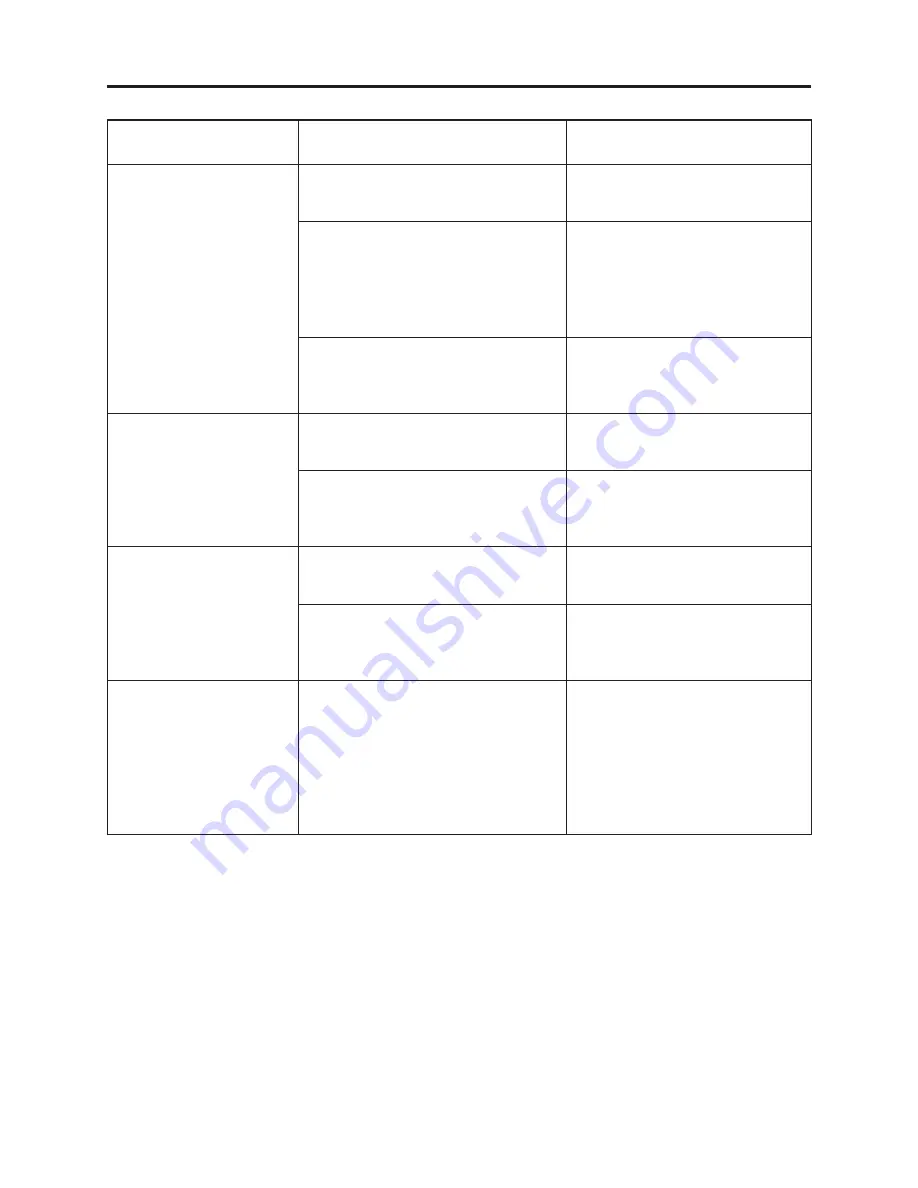
4 - 6
Troubleshooting > Messages and Troubleshooting
Message
Cause/condition for
message to appear
Troubleshooting
Disc error has occurred.
Finalizing is not complete.
Appears when the disc could not be
fi nalized because it was dirty.
Refer to “4-3-5 Cleaning disc and
optical pickup” and clean the disc.
Or replace the disc.
Appears if accident, such as power off,
has occurred during fi nalizing.
Set the power switch to “ OFF” and
reconnect the AC adapter/charger;
then set the power switch to “Movie”
and start fi nalizing again. Or press
the DISC EJECT button, reload the
disc, and then execute fi nalizing.
If the message still appears even when
the disc has been cleaned and fi nalized
again and again, the disc may be
defective.
Replace the disc.
Disc error has occurred.
Format the disc now?
YES
NO
Appears when reading or writing from/to
recorded fi le cannot be performed
because the disc is dirty.
Refer to “4-3-5 Cleaning disc and
optical pickup” and clean the disc.
Or replace the disc.
Appears when a DVD-RAM/DVD-RW/
+RW initialized on PC, etc., or a card
whose initialization was suspended
before, is loaded.
Choose “YES” and designate it to
initialize the DVD-RAM/DVD-RW/
+RW (deleting all recorded data).
Disc error has occurred.
Formatting is not complete.
Appears when the disc could not be
normally formatted because it was dirty.
Refer to “4-3-5 Cleaning disc and
optical pickup” and clean the disc.
Or replace the disc.
Also appears when a warped or distorted
disc was loaded, or a logically damaged
disc whose formatting was suspended is
loaded.
Replace the disc.
Disc error has occurred.
Keep disc inside & restart.
Appears if a problem has occurred
during editing of movie fi le.
Exit the Disc Navigation function
and set the power switch to “OFF”
with the disc loaded; then reconnect
the AC adapter/charger and set the
power switch to “Movie” or “Disc
Still” (The DVD video camera/
recorder will automatically repair
the video fi le.)
















































