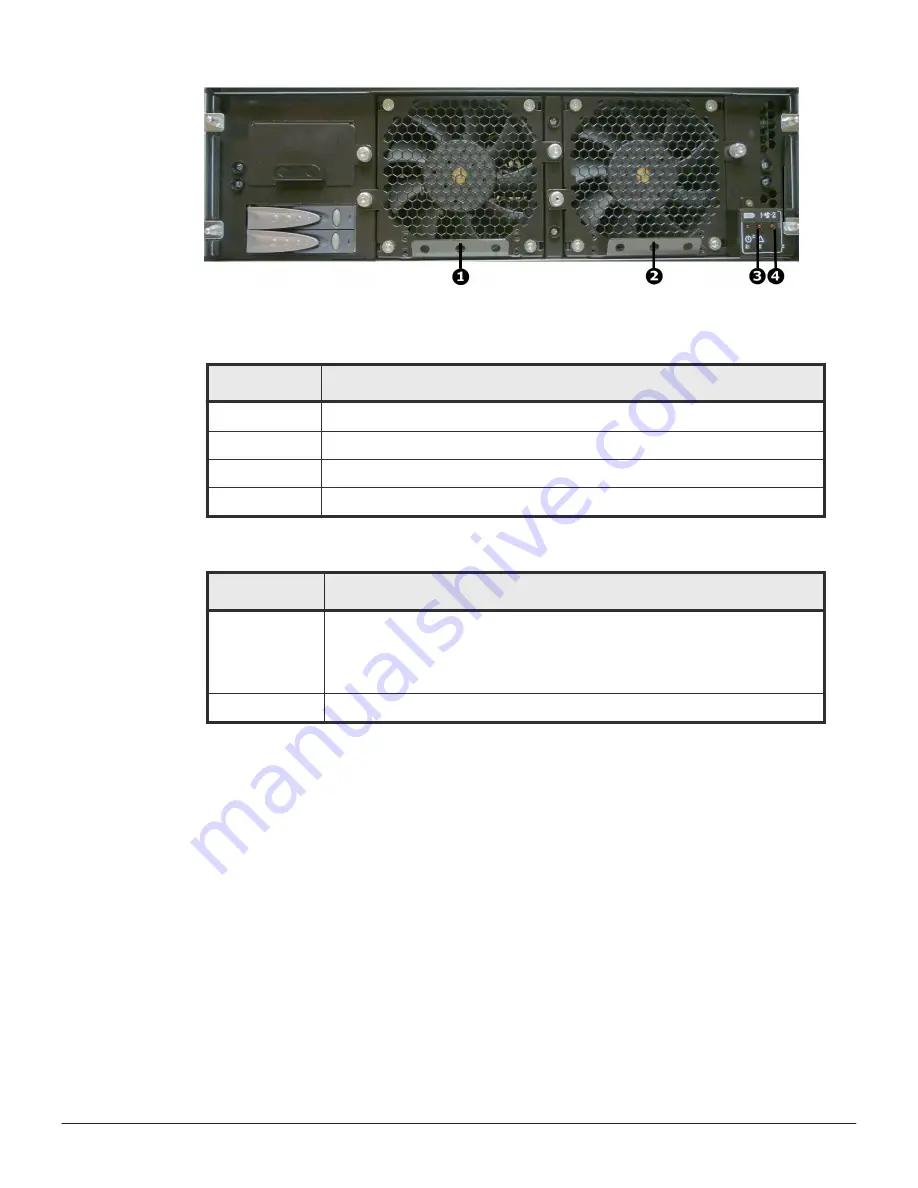
Figure 5-7 Fan and fan status LED locations - models 3080 and 3090
Item
Description
1
Fan 1 (left)
2
Fan 2 (right)
3
Fan 1 status LED
4
Fan 2 status LED
Table 5-9 Fan status LEDs
LEDs
Meaning
Red
Fan has failed, fan speed is out of acceptable range, or fan speed is not being
reported. (This LED will be on if the corresponding fan has been removed.)
When on, this LED indicates a failure and that the fan is not operating correctly.
Replace the fan as soon as possible.
Off
Normal operation.
Server rear panel
The rear panel of the server features numerous ports, connectors, switches,
and LEDs.
46
Hitachi NAS Platform server components
Hitachi NAS Platform 3080/3090 G2 Hardware Reference Guide
Содержание 3080 G2
Страница 1: ...Hitachi NAS Platform 3080 and 3090 G2 Hardware Reference Release 12 2 MK 92HNAS017 05 ...
Страница 7: ...7 Hitachi NAS Platform 3080 3090 G2 Hardware Reference Guide ...
Страница 19: ...About this manual 19 Hitachi NAS Platform 3080 3090 G2 Hardware Reference Guide ...
Страница 28: ...28 Mandatory regulations Hitachi NAS Platform 3080 3090 G2 Hardware Reference Guide ...
Страница 29: ...Mandatory regulations 29 Hitachi NAS Platform 3080 3090 G2 Hardware Reference Guide ...
Страница 35: ...System overview 35 Hitachi NAS Platform 3080 3090 G2 Hardware Reference Guide ...
Страница 59: ...Hitachi NAS Platform server components 59 Hitachi NAS Platform 3080 3090 G2 Hardware Reference Guide ...
Страница 79: ...Replacing server components 79 Hitachi NAS Platform 3080 3090 G2 Hardware Reference Guide ...
Страница 127: ...Parts list for 3080 3090 G2 servers 127 Hitachi NAS Platform 3080 3090 G2 Hardware Reference Guide ...
Страница 128: ...Hitachi NAS Platform 3080 3090 G2 Hardware Reference Guide ...






























