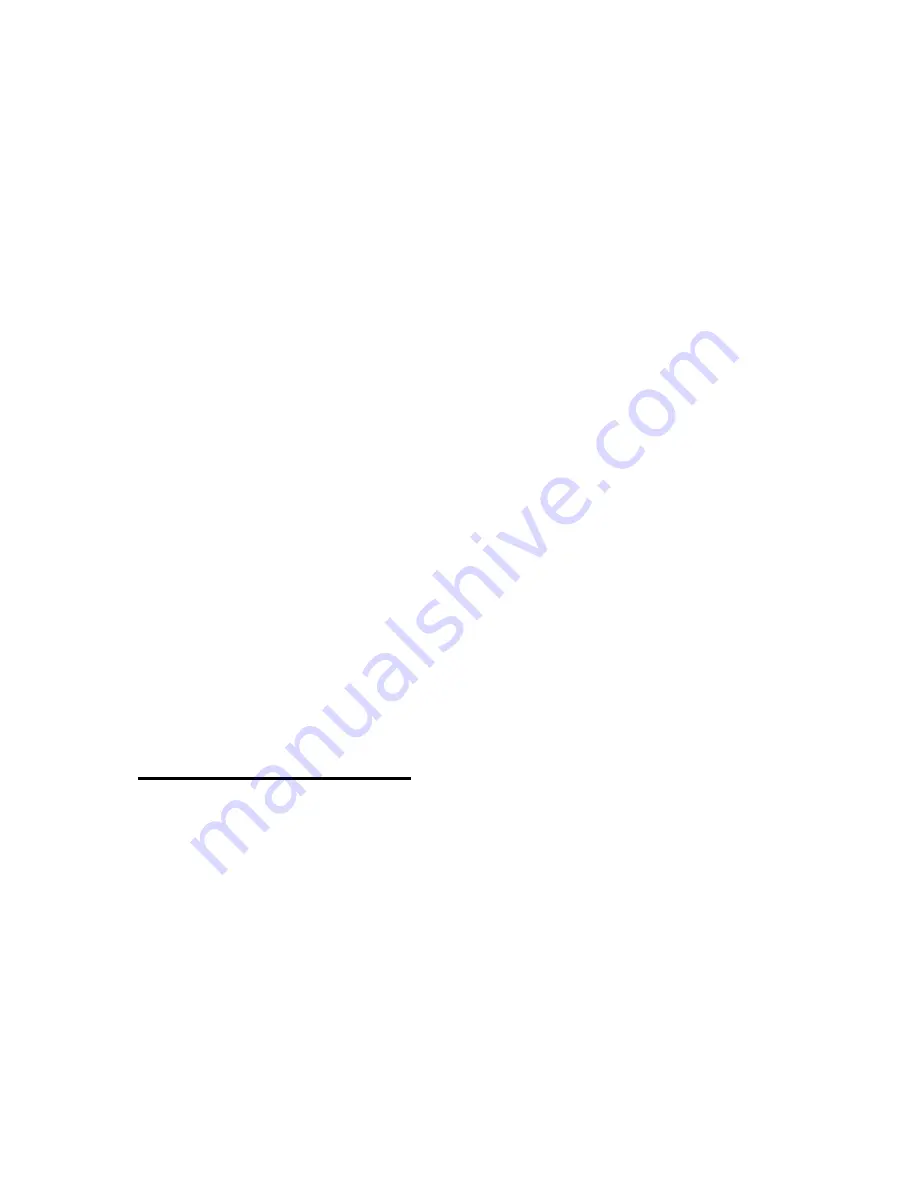
59
information about files that are being printed, a "Cancel" button, and a
"Close" button. You can cycle through the three controls by pressing “Tab”
or "shift-tab." In the information list, you can move among the items by
pressing “down arrow button” or “up arrow button”. If you open the dialog
box when nothing is printing, "no items" appears in the list and only the
"Close" button is available.
While printing, the information list contains the following: "running program
name," "printing file name," "printer type," "the number of copies," and
either "printing" or "ready." For example, let's assume that we are printing
one copy of "sample.txt" from the Word Processor. The info list displays,
"program: Word Processor, file: sample.txt, printer, copy: 1, printing." If you
are using a Braille embosser, "embosser" appears instead of "printer." If
nothing is printing but, (the printer is waiting), "ready" is displayed instead
of "printing." If you print something from the E-mail program,
"emailtemp.txt," is displayed instead of the file name. If you are printing
from the Address Manager, or the Schedule Manager, the message,
"prn_ggtimegg.txt" is shown.
If you focus on a file in the info list, pressing "Enter" on "Cancel" cancels
the printing of that file. If you tab to "Close," and press "Enter" the Print
Spool dialog box is closed. Pressing "Alt-F4" also closes the Print Spool
dialog.
2.13 One-Handed Mode
Braille Sense U2 QWERTY provides a One-handed mode for users
restricted to the use of one hand for Braille input. To turn on one-handed
mode, Press “Fn-h”. Also turn off one-handed mode, press “Fn-h”, too. You
can also turn One-handed mode on or off in the "Global Options" dialog.
When One-handed mode is on, the use the following methods to input text:
When contents of file copy whole
1) Press the “Ctrl”. Then, “Ctrl” is pressed down.
2) And press “a”. Then, whole copy is executed.
Содержание Braille Sense U2 QWERTY
Страница 43: ...43...
Страница 156: ...156 Exit Alt F4...
Страница 255: ...255 Volume up Shift Up arrow key Volume down Shift Down arrow key Record settings Alt r...
Страница 337: ...337...
Страница 431: ...431 The saved file is named bs information txt and is stored in flashdisk for easy access...






























