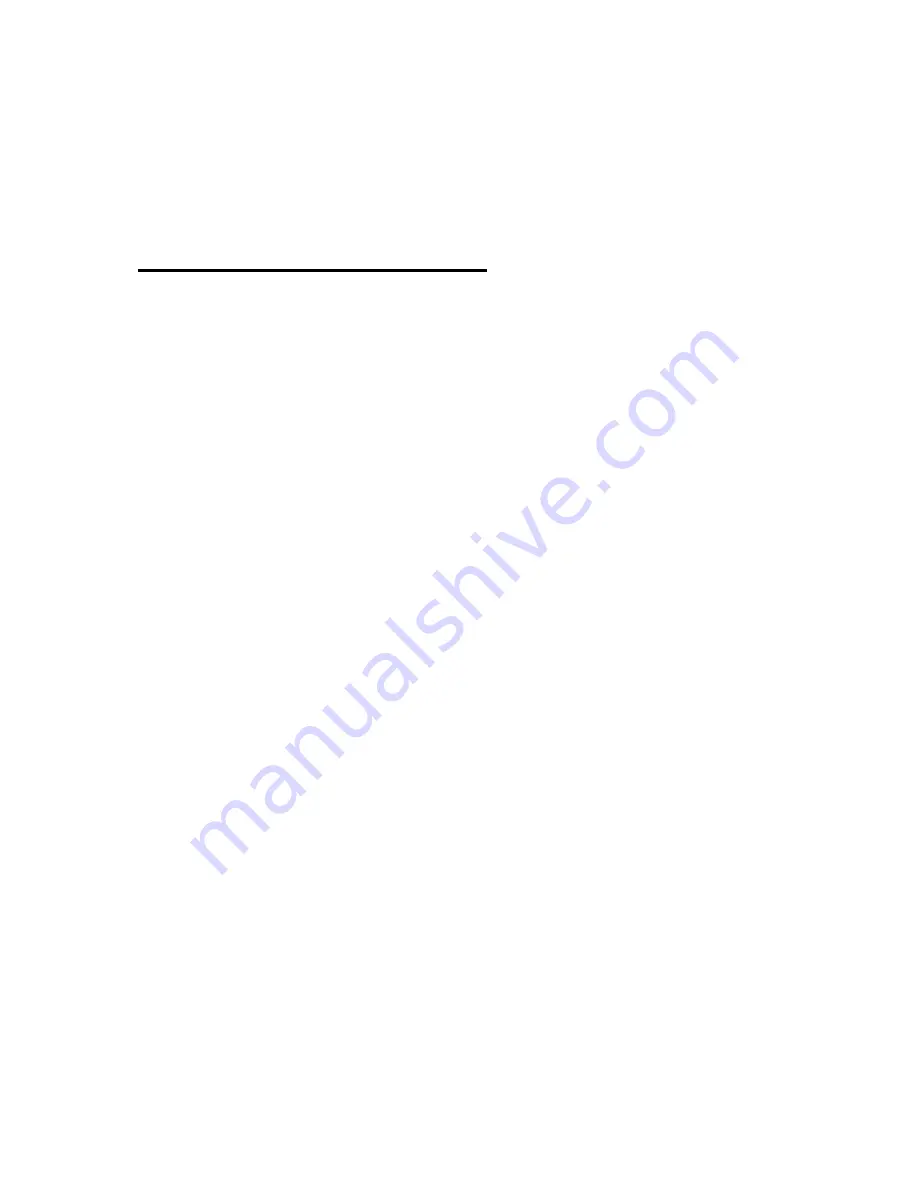
407
Move to the next year: Ctrl-Down arrow button
Move to the previous year: Ctrl-Up arrow button
17.7 Pronunciation Dictionary
The "Pronunciation dictionary" is used to modify how Braille Sense U2
QWERTY pronounces specified words as defined by your entries into the
dictionary. You can open it by pressing "p" from the "Utilities" menu.
The "Pronunciation dictionary" is composed of the list, "Add Word" button,
"Modify Word" button, "Delete Word" button and "Close" button. You can
move among these controls by pressing “Tab” or "shift-tab".
The list is shown as "word: xx ?yy" where "xx" is the original word and "yy" is
the alternative pronunciation. For example, if you wanted to hear "Who"
pronounced as "world health organization" and you added the word to the
pronunciation dictionary, it is listed as "word: WHO ?world health
organization". You can move up or down through items in the pronunciation
dictionary by pressing “up arrow button” or “down arrow button”. You can
also click the cursor routing key corresponding to the item position you want
to focus. For example, if there are 10 items in the list and you want to focus
the 5th item, you can click the 5th cursor routing key and your focus is
placed on the 5th item on the list. The pronunciation dictionary does not list
entries in alphabetical order, but rather, in the order they were added to the
dictionary.
To add a new word, press "Enter" on the "Add Word" button or you can
press "
Alt-i ". You are prompted to, "Add entry:" Type the word for which you
want to change the pronunciation and press “Tab” to "Replacement:" Type
the letters that produce the alternative pronunciation you desire. Press
"Enter" or press “Tab” to move to the "Confirm" button and press "Enter".
The word is added, and the focus is returned to the "Add Word" button. To
cancel this modification, press "Enter" on the "Cancel" button or press "Esc"
or press "Alt-F4".
To modify a stored entry, navigate to the item you want to modify. Move to
the "Modify Word" button by pressing “Tab”, and press "Enter". Or when the
Содержание Braille Sense U2 QWERTY
Страница 43: ...43...
Страница 156: ...156 Exit Alt F4...
Страница 255: ...255 Volume up Shift Up arrow key Volume down Shift Down arrow key Record settings Alt r...
Страница 337: ...337...
Страница 431: ...431 The saved file is named bs information txt and is stored in flashdisk for easy access...






























