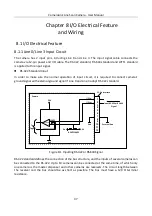CameraLink Line Scan Camera
·
User Manual
49
9.7.2 Set Digital Gain
Apart from analog gain, the camera also supports digital gain function. When analog gain reaching
its upper limit and the image is still too dark, it is recommended to improve image brightness via
digital gain. You can set digital gain as shown below.
Click Analog Control, enable Digital Shift Enable, and enter Digital Shift.
Figure 9-15
Set Digital Gain
When increasing the digital gain, the image noise will greatly increase too, which will severely
influence image quality. It is recommended to use analog gain first, and then to adjust digital gain if
the analog gain cannot meet demands.
9.8 Set White Balance
White balance is only available for color cameras.
White balance is the white rendition function of the color camera used to adjust the color
temperature according to the environment.
The white balance refers to the camera color adjustment depending on different light sources.
Adjust the Gain Value of the image’s R channel and B channel to keep white regions white under
different color temperatures. Ideally, the proportion of R channel, G channel and B channel in the
white region is 1:1:1.
Содержание CameraLink
Страница 1: ...CameraLink Line Scan Camera User Manual ...
Страница 72: ...CameraLink Line Scan Camera User Manual 62 Figure 10 10 Update Firmware via USB Data Cable ...
Страница 84: ...CameraLink Line Scan Camera User Manual 74 ...
Страница 85: ...UD17814B ...