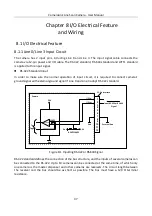CameraLink Line Scan Camera
·
User Manual
51
1
0.9
0.8
0.7
0.6
0.5
0.4
0.3
0.2
0
1
0.9
0.8
0.7
0.6
0.5
0.4
0.3
0.2
0
0.1
0.1
Gamma=1
Gamma=0.5
Gamma=2
Gamma=4
Figure 9-17
Gamma Curve
You can click Analog Control, enable Gamma Enable, and enter Gamma according to actual
demands.
Figure 9-18
Set Gamma Correction
9.10 Set Color Transformation Control
Color transformation control is only available for color cameras.
The color transformation control function is designed to restore color and eliminate the overlap in
the color channels.
Click Color Transformation Control, enable Color Transformation Enable, and set Color
Transformation Value Selector according to actual demands.
Содержание CameraLink
Страница 1: ...CameraLink Line Scan Camera User Manual ...
Страница 72: ...CameraLink Line Scan Camera User Manual 62 Figure 10 10 Update Firmware via USB Data Cable ...
Страница 84: ...CameraLink Line Scan Camera User Manual 74 ...
Страница 85: ...UD17814B ...