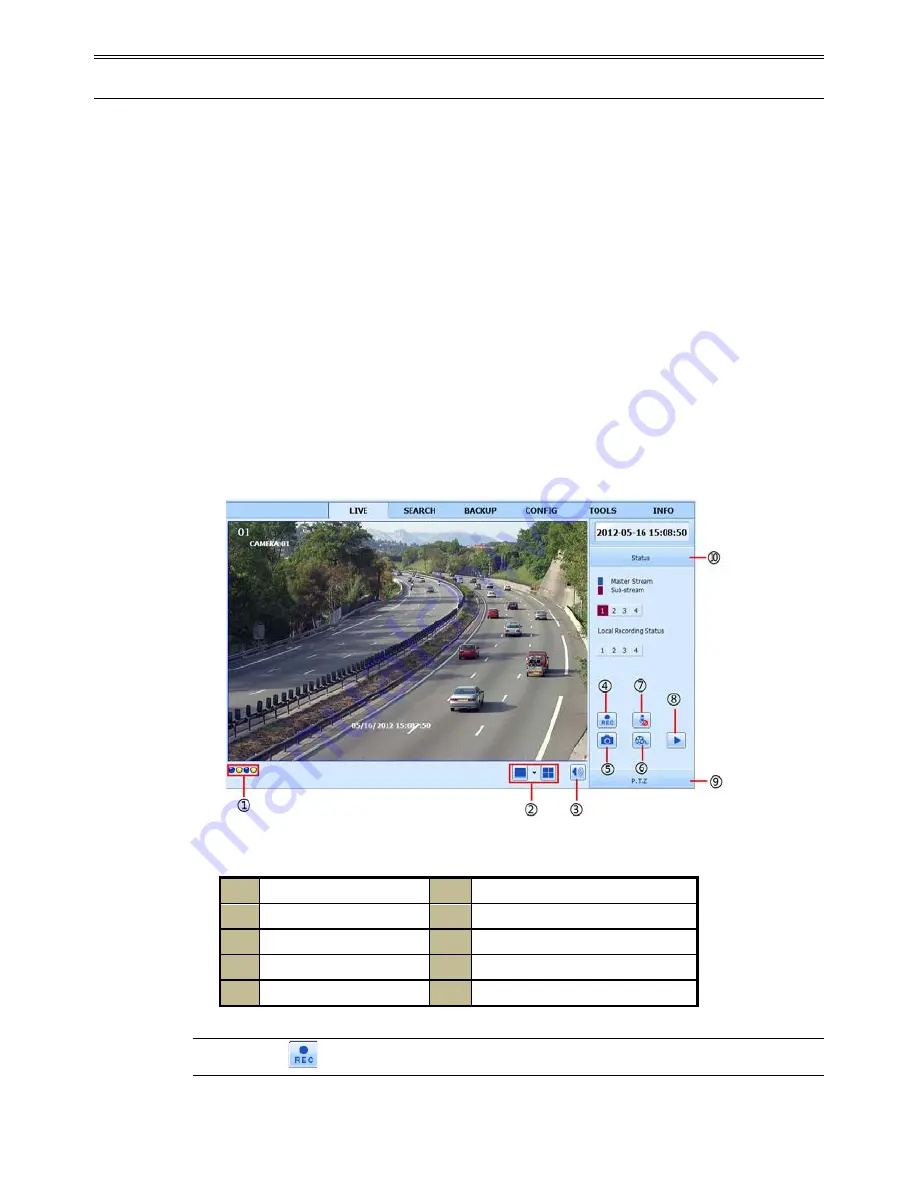
DVR User Manual
7.2.2 On WAN
There are also two ways for DVR to connect to Internet.
1. Connect the DVR to internet through router or virtual server
Step 1
: The network setups are the same as step one to step four of point 1 on WAN of IE
remote surveillance.
Step 2
: Enter WAN IP and http port in the Safari browser to install the Active control. The
concrete steps are the same as step 5 and 6 of Chapter 7.2.1.
2. Connect the DVR to internet directly.
Step 1
: The network setups are the same as step one of point 2 on WAN of IE remote
surveillance.
Step 2
: Enter WAN IP and http port in the Safari browser to install the Active control. The
concrete steps are the same as step 5 and 6 of Chapter 7.2.1.
7.3 The Remote Live Preview
Fig 7-1 Remote Live Preview Interface
1
Channel indicator
2
Screen display mode
3
Volume
4
Start recording
5
Snapping picture
6
Start IE record
7
Bidirectional talk
8
Playback
9
PTZ control
10
Master/sub stream status
Note: Click
button to start recording. The record file will be saved in user’s PC.
47
Содержание H.264
Страница 1: ...DVR User Manual For H 264 4 8 channel digital video recorder All rights reserved ...
Страница 16: ...DVR User Manual Fig 3 3 Live Playback 11 ...
Страница 67: ...450011000460 A1 ...






























