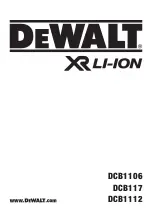Operating Instruction
95950005
Operating Instruction
95950005
17
www.herthundbuss.com 16
EN
EN
To clean the battery charger, use a dry
cloth. Always disconnect the battery char-
ger from the power supply mains. Never
use damp or wet cloths.
Battery charger safety
Periodically check the battery charger,
the power supply cable and the clamps.
Do not use the battery charger when
damaged, to avoid the risk of electric
shocks; do not try to open or modify it.
Connect the battery charger to the mains
socket, making sure that the mains voltage
matches that stated on the power supply
device. (See TECHNICAL DATA table)
Do not cover the battery charger when
using it. Allow adequate space for ven-
tilation.
Do not use the battery charger in humid
or wet environments; do not expose it to
rain. Wet and contaminated environments
increase the risk of electric shocks.
Personal protective equipment
to wear while operating battery
charger
WARNING
Failure to observe the following war-
nings may result in physical injury and/
or disease.
Always wear safety shoes
Always wear eye protection
Always wear protective gloves
against physical agents while
operating battery charger
Signalling LEDs
The front panel of the battery charger
accommodates 15 LEDs, including 4 battery
status LEDs, indicating the following:
“Full”: battery is charged, and is in
charge maintenance status
Tachnical data
Description
Value
For use with batteries
12 V Wet - Agm - Lithi-
um LiFePO4
Rated voltage
110 V - 240 V 50/60 Hz
Charging voltage
12 V max
Absorbed power
1800 Watt
Battery charging
capacity
10+1200 Ah
Battery holding
capacity
10+3000 Ah
Clamp cable length
2.7 m
Clip cable section
25 mm2
Degree of protection
IP20
Power supply cable
length
1.7 m
Dimensions
350 x 450 x 150 mm
Weight
8.8 kg
WARNUNG
Additional personal protective equipment to wear according to the values found
in the environmental hygiene/risk analysis survey if the values exceed the limits
under current regulations.
“Charging”: battery is charging
“Fault”: battery is damaged
“Reverse”: polarity reversal
1 battery charge status LED, “led ON”
(blue colour)
1 operating status LED, “Start/Stop”
(yellow colour); indicates whether output
is in accordance with selected mode
2 operating mode LEDs, “Function”:
Flash or Charge (yellow LED)
4 supplied current LEDs, “Amperage”,
described below (yellow LED)
3 supply voltage and battery type LEDs,
“Volt/Batt”, described below (yellow LED).
The front panel of the battery charger
accommodates 5 buttons:
“Start/Stop”: starts or stops supply in
selected mode
“Function”: selects operating mode
“Volt/Batt”: selects supply voltage or
type of battery to charge
“Amperage”: selects supplied current
“A/V” (display): selects information
to display