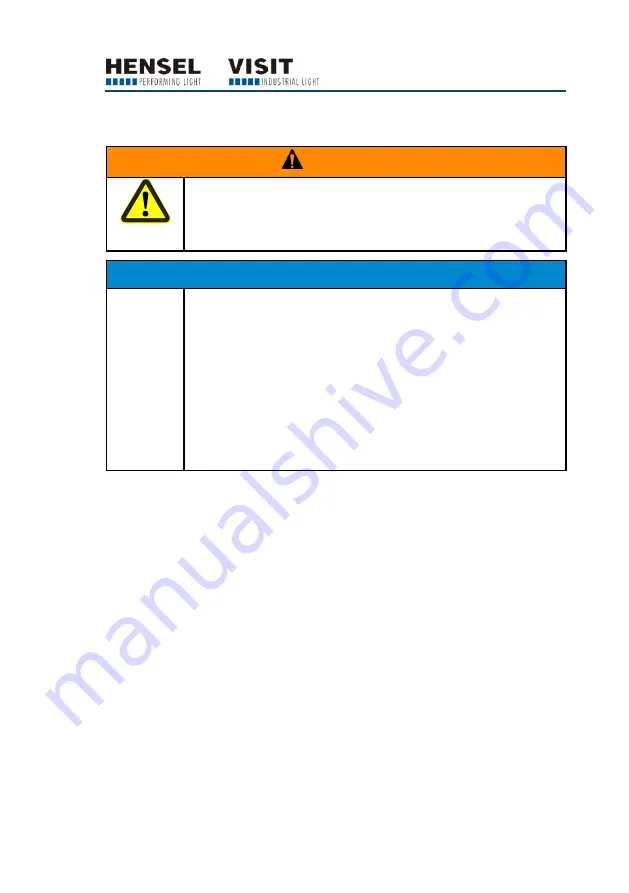
Mounting and removing components of
the device
31
Mounting the light shaping tool on/removing it from the
device
WARNING
Heat is generated during the operation of the device.
Touching the device at the front can lead to severe burns.
Always let the device cool down for 5 to 10 minutes
before mounting or removing components.
IMPORTANT!
When mounting or removing the light shaping tool on and
from the device, the protection glass can be damaged.
Do not touch the protection glass with the light shaping
tool.
Make sure the device is held firmly when mounting and
removing the light former.
When mounting the light shaping tool, place it evenly
onto the device.
When mounting and removing the light shaping tool,
hold it firmly with one hand.
To mount the light shaping tool onto the device, proceed as follows:
Press the lock (1) against the spring force to the limit stop.
Place the light shaping tool (3) on the device in such a manner that the
three mounting claws (2) are inside the light shaping tool (3).
Hold the light shaping tool (3) firmly while guiding the lock (1) into the
starting position using the spring force.
Make sure the light shaping tool (3) is seated correctly.
Содержание Expert D 1000
Страница 11: ...Safety 11 Warning and information sign No Explanation 1 Remove the transport cap before commissioning ...
Страница 74: ......
Страница 75: ......
Страница 76: ......















































