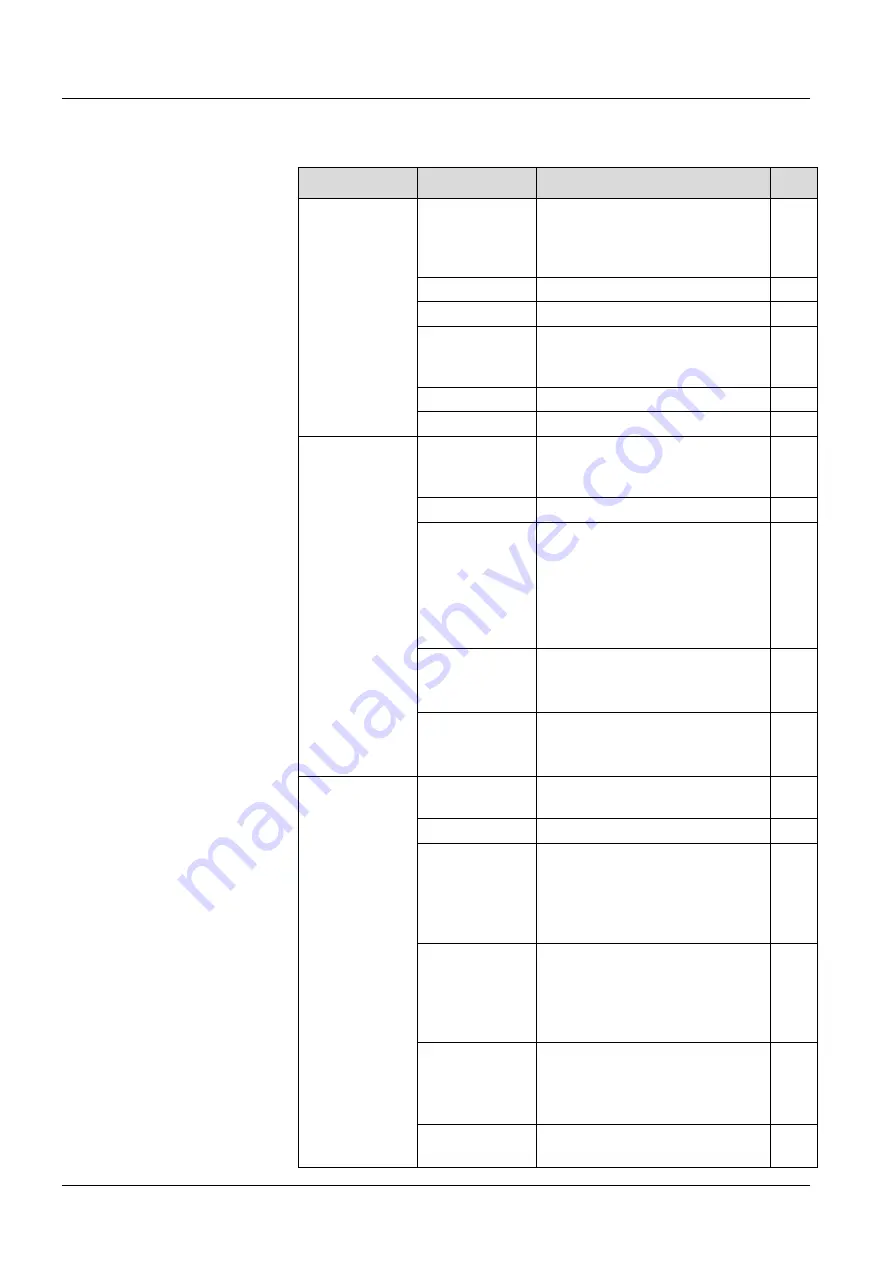
Operating
5.1.6
Load Submenu
Menu item
Display
Description
I/C
OpState
1 of the states:
Operational state of the load unit.
The state is also displayed in the
main menu if no error has
occurred.
init
Software module is initializing.
I
active
Load module is active.
offline
Load is offline and will not be
monitored by the EM control
software.
I
standby
Load module is available.
I
error
Load module is in error status.
I
OpMode
1 of the modes: Operation mode that indicates the
system answer to a Change
OpMode user command .
init
Software module is initializing.
I
run
User request for Online.
Selected unit will switch to one of
the following operational states:
-
Standby
-
Active
-
Error
offline
User request for Offline.
Selected unit will switch to Offline
operational state.
I
test
User request for test.
Selected unit will switch to Offline
operational state.
I
CMD
1 of the
commands:
Commands to be entered by a
user.
no command
No command in queue
I+C
go online
Request for online operation
mode. Selected unit will switch to
online operation mode.
Can only be executed in offline
operation mode.
C
go offline
Request for offline operation
mode. Selected unit will switch to
offline operation.
Can be executed in any operation
mode.
C
go testmode
Request for test operation mode.
Selected unit will switch to test
operation mode. Can only be
executed from offline mode.
C
cancel
command
Cancels command in queue
C
52
Energy Manager 2.0 - Instruction Manual
Содержание Energy Manager 2.0
Страница 1: ...Energy Manager 2 0 Instruction Manual ...
Страница 6: ......
Страница 14: ......
Страница 78: ......
Страница 93: ...Energy Manager 2 0 Instruction Manual 93 ...
Страница 94: ......
Страница 101: ...Heliocentris Industry GmbH Rudower Chaussee 29 12489 Berlin Germany http www heliocentris com ...
















































