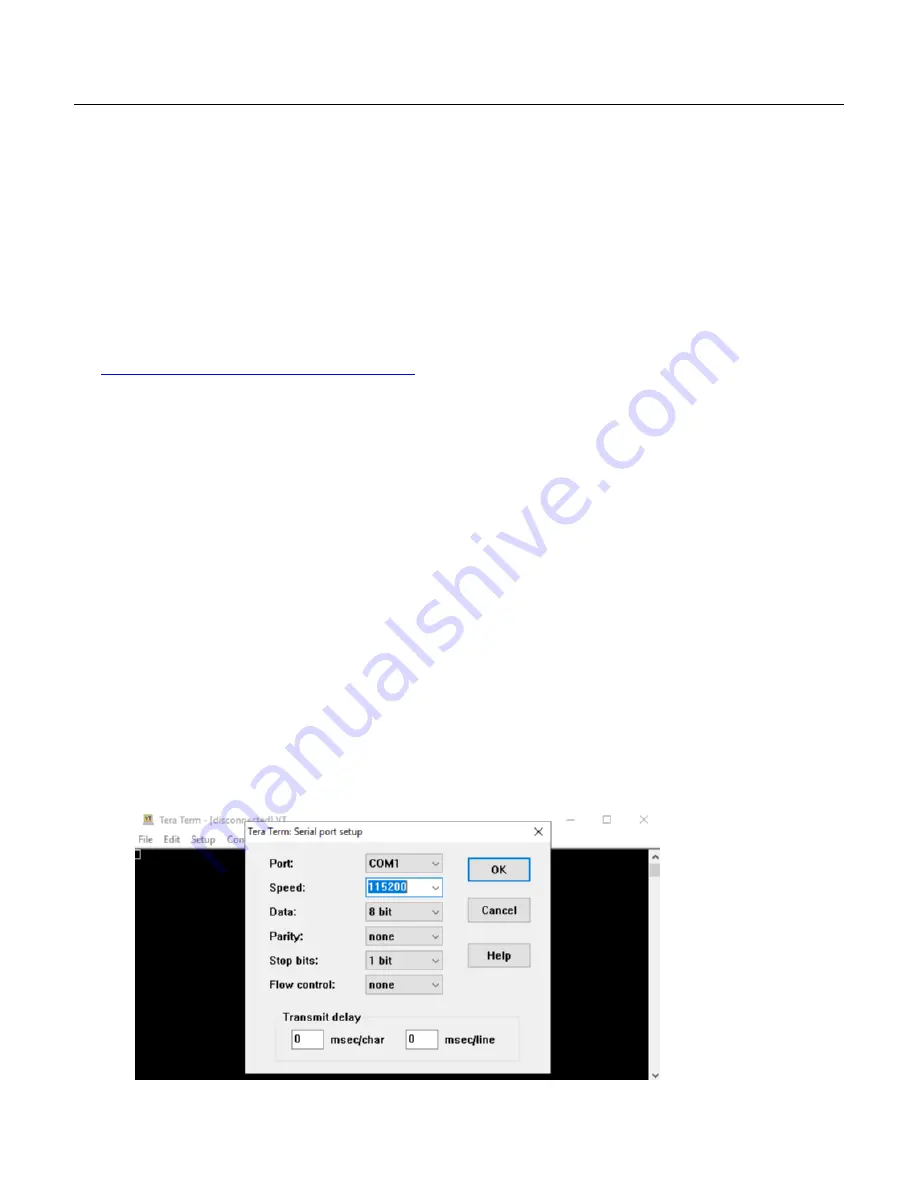
RMLD-CS
Operator’s
Manual
Doc No. 105408 Rev C, RMLD-CS Operator Manual
© 2021 Heath Consultants Incorporated. All rights
reserved.
27
Second Method
ADMIN can use USB Command Mode. This mode provides more comprehensive access to the
instrument for monitoring and configuration purposes. Using this mode allows you to login into an
instrument through Tera Term and access the Configuration Portal (edit profiles) after a Wi-Fi
connection is established (details are covered in other sections in this manual). Other features to
access files are covered on the File Access section.
Tera Term Requirements
1.
Micro USB to USB2 A cable, ~ 2m long, included with the RMLD-CS.
2.
A serial terminal program such as Tera Term. A link for Tera Term version 4.105
https://osdn.net/projects/ttssh2/releases/
A newer version may be available.
Enabling Command Mode
With power off, press and hold the right button and then press and hold the center button for a few
seconds and then release both buttons
. The instrument’s power sequence is the same, but when
starting it will display a “Command Mode Enabled” at the bottom
of the display for
acknowledgement.
Login Using Tera Term
1.
Attach the micro USB cable to the RMLD CS and the USB2 A end
to the PC’s USB port.
Wait for the
driver to load when first connecting to a PC.
2.
Run Tera Term. Select the respective COM port.
NOTE:
You
may need to go to PC’s Settings under “Device Manager” to find the assigned com
port.
The RMLD CS com port is typically named:
USB Serial Device
in Device Manager
3.
Click “Setup” tab
then
“Serial Port”. Set the serial port configuration to: 115200, 8, N, 1, N (as
shown below). The com port used may differ from what’s shown.
Click “OK”.
NOTE:
The dialog box may display “Open New” instead of “OK”.
Содержание HPN105354
Страница 1: ......






























