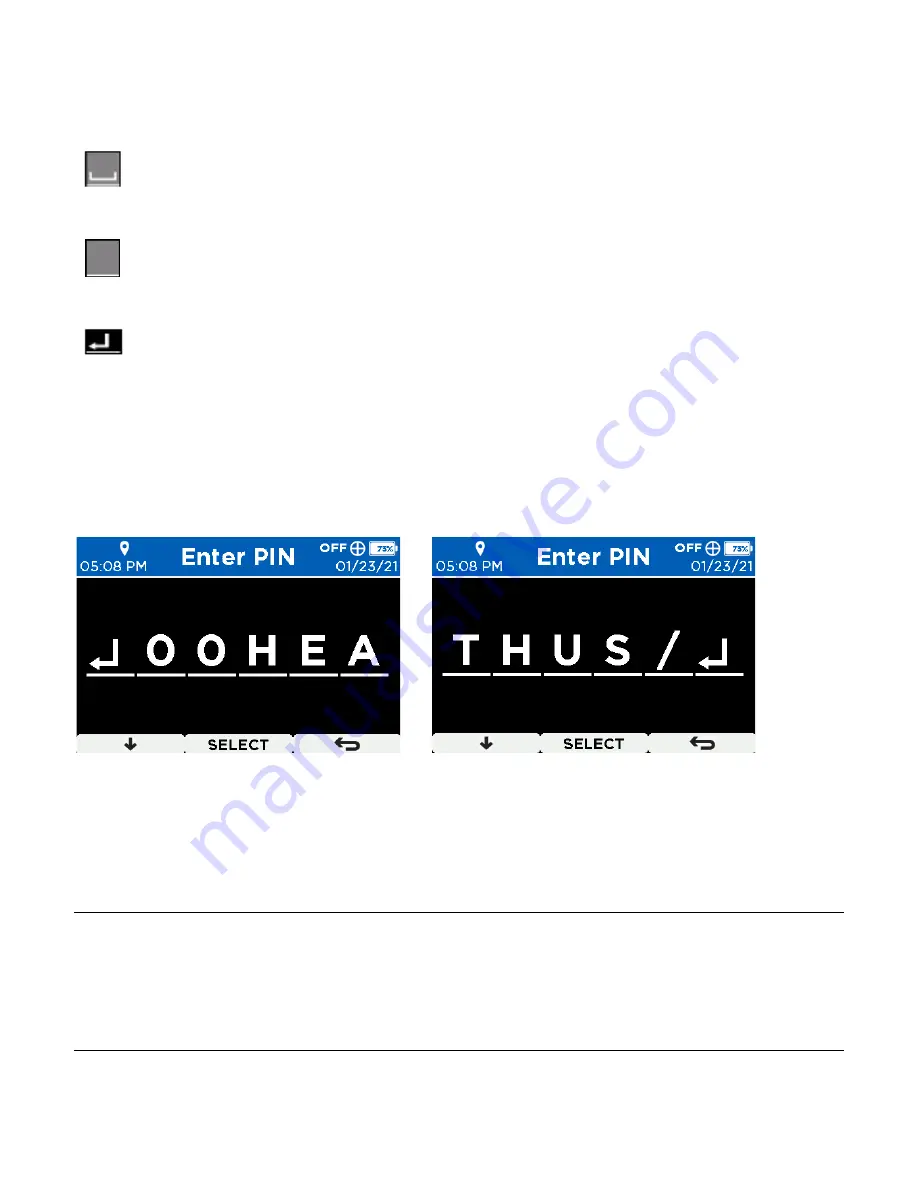
RMLD-CS
Operator’s
Manual
Doc No. 105408 Rev C, RMLD-CS Operator Manual
© 2021 Heath Consultants Incorporated. All rights
reserved.
22
Characters (!, “, #,…)
. For the ID request, only numerical values are acceptable.
Special symbols
Represents the space character; this helps differentiate between space character and an
empty/no character.
Represents the empty or null character.
Deletes all the characters to its right side and keeps the rest of the left side characters. This
symbol is available under the Login Buttons.
Short cut for the symbol:
Press ↓ button
and hold, also press the ↓↓ button until you get the
space
⎵
character,
while still holding the ↓ button press the up arrow ↑ twice
until you get the
delete symbol.
Examples below when you highlight
↵
and then press SELECT:
Left image - All entries will be deleted.
Right Image
–
Only the last rightmost character will
be deleted.
ADMIN Profile
There are two methods for login as ADMIN (FW 1.54-2.38-10 and later). One is through the
instrument buttons / MENU and the second method, which is easier, involves Tera Term (or suitable
terminal program), a Wi-Fi connection and the Configuration Portal.
First Method
Only requires the RMLD-CS. All configurations are made using the buttons explained earlier. It is an
easier setup than the Second Method, but it will take longer working with the buttons, especially if
the credentials are composed of many characters.
Содержание HPN105354
Страница 1: ......






























