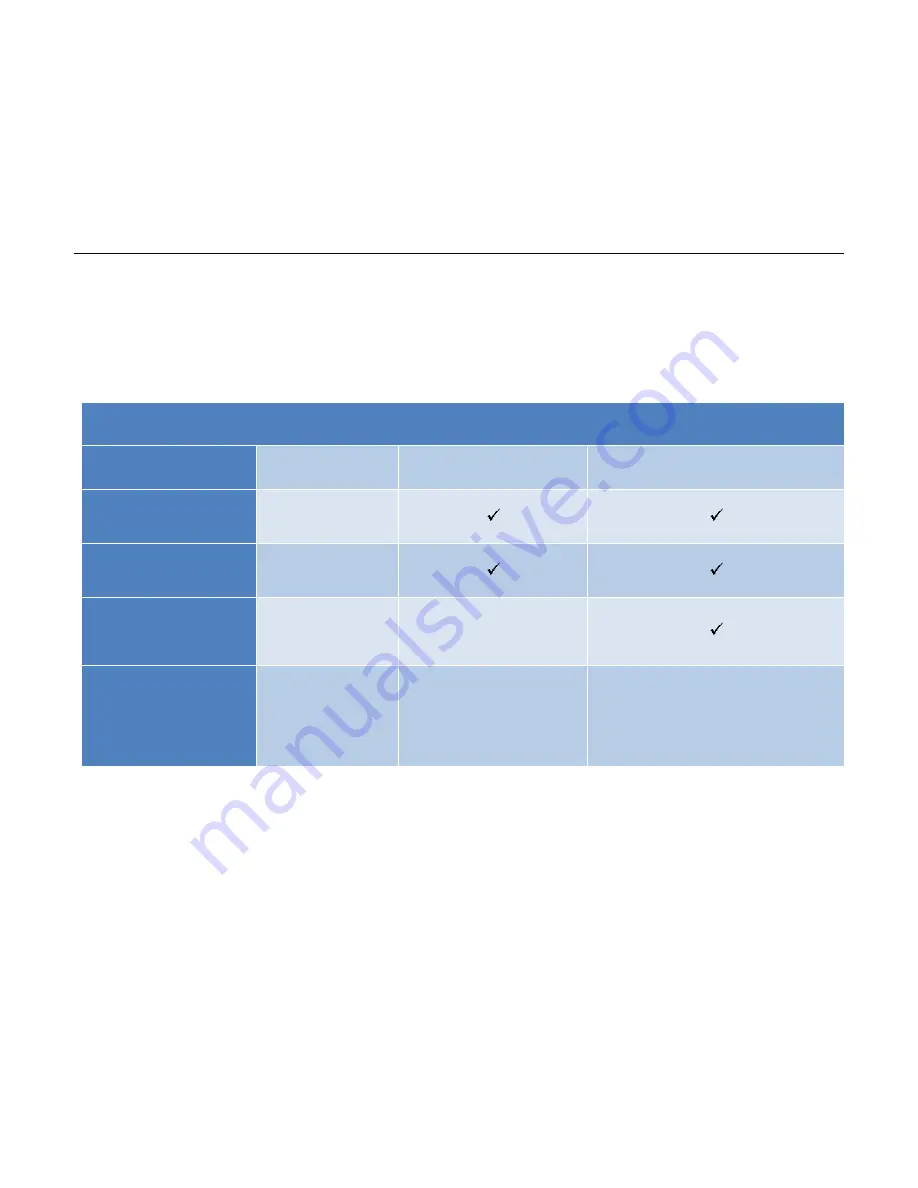
RMLD-CS
Operator’s
Manual
Doc No. 105408 Rev C, RMLD-CS Operator Manual
© 2021 Heath Consultants Incorporated. All rights
reserved.
20
Pressing the center CAMERA icon button while in image mode will take an image snapshot that is
recorded to the internal SD card. A text file will also be recorded onto the SD card, capturing the
current instrument readings, timestamp, GPS, and other information. The image snapshot will be
held for 2 seconds before returning to live images.
System Access Levels
Tiered Permissions
For security reasons, a tiered system of access is used. These new features are available for
firmware version 1.54
–
2.38
–
10 and later. The DEFAULT operator has the lowest tier and no data
access or communications control. A CUSTOM USER has mixed access while ADMIN has full access
to data, control of communications and limited instrument configuration permissions.
DEFAULT
CUSTOM USER
ADMIN
Intended for
Anyone
Field Operator
IT or Authorized personnel
Streaming Access
(USB, Wi-Fi, BLE)
x
File Access (USB +
Wi-Fi)
x
Web Access (File
Server, Configuration
Portal)
x
File Server
Command Options
Help, Command
Access Level
Same as D
Telemetry System
Same as User + Set: Wi-Fi SSID &
Password, Update Wi-Fi, Display
Fault Record, Clear Fault Record,
System Time
Access Level Profiles
DEFAULT
–
The instrument boots-up in DEFAULT mode. For data protection, all electronic
communication ports (USB, Wi-Fi and BLE) are disabled. To access data and many of the features,
operators needs to log in as an Admin or Custom User with permissions.
CUSTOM USER
–
Primary profile for authorized field surveyors to operate and use the wired USB,
Wi-Fi, and Bluetooth interfaces. Limited internal data is available. The RMLD-CS can hold up to 19
custom user profiles.
ADMIN
–
Primarily used to create, delete,
and modify user’s credentials.
ADMIN can access all data,
control communications and configure the instrument.
Содержание HPN105354
Страница 1: ......
















































