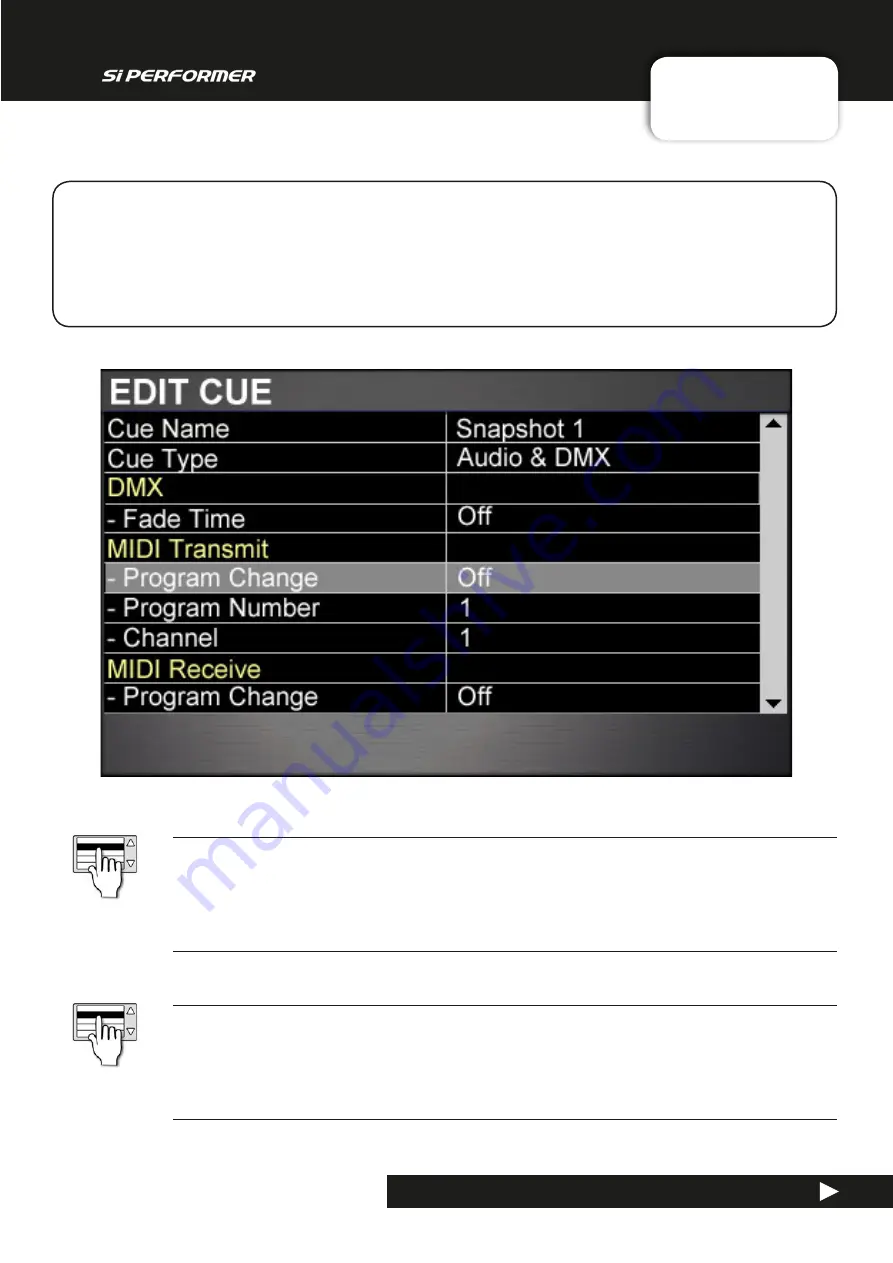
User Manual
9.2.1: EDIT CUE
SHOWS, CUELIST > CUELIST > EDIT CUE
9.2.1: SHOWS, CUELIST > CUELIST > EDIT CUE
By touching the EDIT CUE Touch Screen button in the Cue List display you access more detail,
including the Cue Name, Cue Type, and MIDI/HiQnet automation parameters. MIDI program change
messages can be used to recall Cues, and/or Cues can transmit MIDI program changes when they
are recalled. HiQnet is a network protocol, developed by Harman Pro for communications and
control between audio system components. The console can send HiQnet venue presets when
Cues are recalled.
Cue Name
Edit the name of the current Snapshot / Cue.
Brings up the Touch Screen QWERTY keyboard for entering / editing the Cue Name.
Cue Type
Select a Type for the current Cue.
The choices are ‘Audio Only’, ‘DMX Only’, or ‘Audio & DMX’ (Default). It’s a convnient way of making a Cue sound-
or lights-only.
Содержание Soundcraft Si Performer 1
Страница 1: ...User Guide v2 0 For Soundcraft Si Performer 1 2 3 Incorporating Software version 1 6...
Страница 40: ...User Manual 6 1 INPUT CHANNELS CHANNELS BUSSES INPUT CHANNELS 6 1 CHANNELS BUSSES INPUT CHANNELS...
Страница 44: ...User Manual 6 2 MIX OUTPUTS CHANNELS BUSSES MIX OUTPUTS 6 2 CHANNELS BUSSES MIX OUTPUTS...
Страница 48: ...User Manual 6 3 MATRIX OUTPUTS CHANNELS BUSSES MATRIX OUTPUTS 6 3 CHANNELS BUSSES MATRIX OUTPUTS...
















































