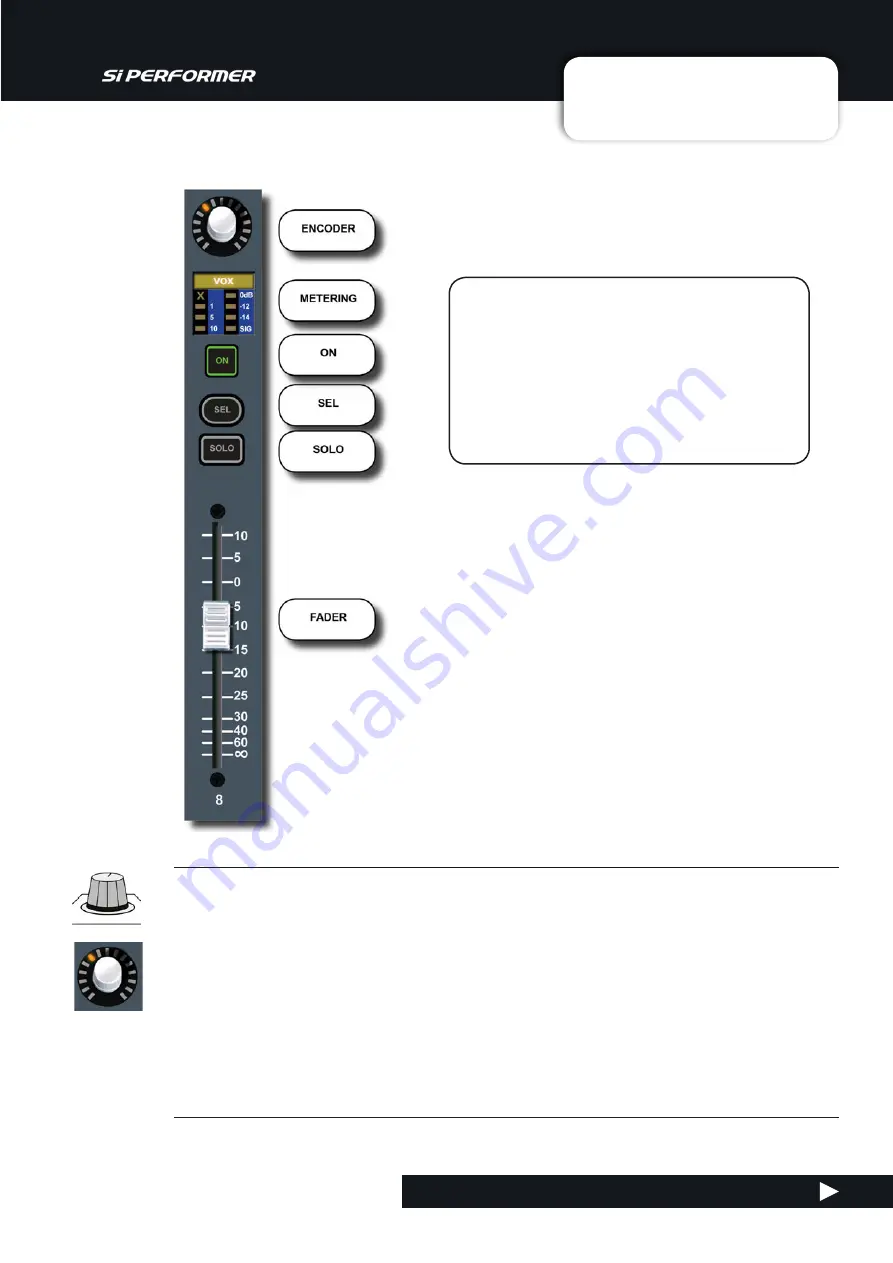
User Manual
7.3: CONTROL CHANNEL
DSP ELEMENTS > CONTROL CHANNEL
7.3: DSP ELEMENTS > CONTROL CHANNEL
Control channels contain the primary
performance controls and indicators.
Layers of Control Channels (assigned to
various ‘actual’ channels) are selected using
the FADERS (Fader Layers) button group.
Control channel positions are assigned to
channels using the Touch Screen FADER
SETUP menu (see section 3.2.1).
Encoder
Control 'GAIN', 'FILT', or 'PAN' depending on the Global Encoder Mode selection
GAIN: Encoders function as the input GAIN (or TRIM for line & digital sources) for all the
channels on the currently active fader layer. No function in for Mix Bus or Matrix masters.
FILT: Encoders function as the input HPF (frequency adjust) for all the channels on the currently
active input fader layer. No function for Matrix masters.
PAN: Encoders function as the Pan or Balance for all the channels or buses on the channels on
the currently active fader layer. When using the tOTEM (FADER FOLLOW) keys the global
encoders act as the Pan or Balance control from the channels to the busses and as balance on
stereo Matrix Masters
Содержание Soundcraft Si Performer 1
Страница 1: ...User Guide v2 0 For Soundcraft Si Performer 1 2 3 Incorporating Software version 1 6...
Страница 40: ...User Manual 6 1 INPUT CHANNELS CHANNELS BUSSES INPUT CHANNELS 6 1 CHANNELS BUSSES INPUT CHANNELS...
Страница 44: ...User Manual 6 2 MIX OUTPUTS CHANNELS BUSSES MIX OUTPUTS 6 2 CHANNELS BUSSES MIX OUTPUTS...
Страница 48: ...User Manual 6 3 MATRIX OUTPUTS CHANNELS BUSSES MATRIX OUTPUTS 6 3 CHANNELS BUSSES MATRIX OUTPUTS...
















































