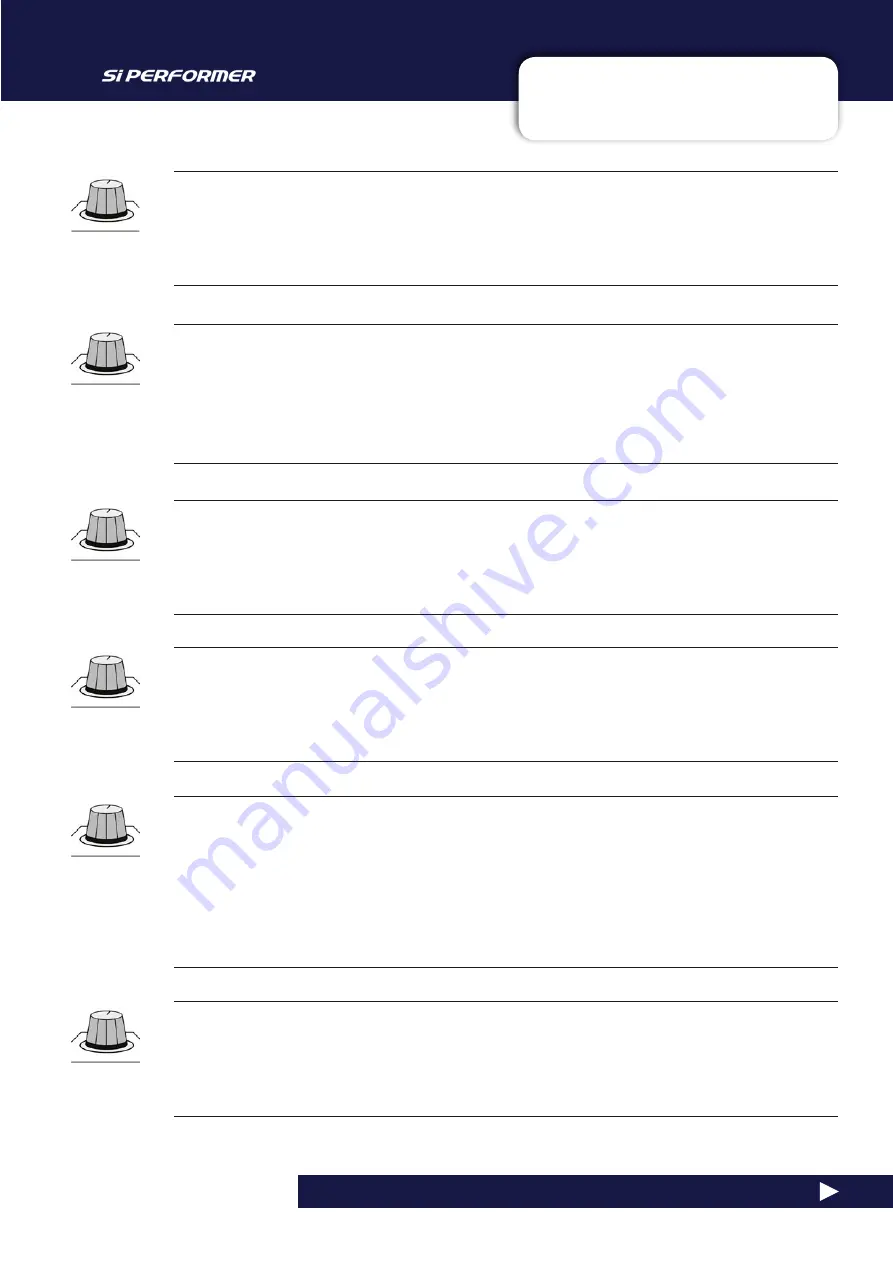
User Manual
10.2.1: DELAY PARAMETERS
LEXICON FX > DELAYS > DELAY PARAMETERS
10.2.1: LEXICON FX > DELAYS > DELAY PARAMETERS
Dly Time - Delay Time
Controls the length of the delay time relative to Tempo.
At the middle of its range, delay repeats are synchronous with the Tempo button; lower values create faster
repeats, while higher values increase the time between repeats.
Feedback
Controls the number of delay repeats by feeding the delay output signal back into the delay input.
This creates a series of delay repeats, each slightly attenuated until they become inaudible. Higher settings create
more repeats; lower settings reduce the number of repeats. When this knob is turned fully clockwise, it engages
Repeat Hold – delay repeats play back in an infinite loop, but no further input signal is introduced into the delay
effect. Repeat Hold is available only on Studio, Mono and Pong Delay.
Hi Pass
Frequencies below this are filtered / removed.
Lo Pass
Frequencies above this are filtered / removed.
Duck Lvl - Duck Level
Set the input signal level at which ducking occurs.
Studio, Mono and Pong delays only. Ducking causes delay repeats to be attenuated by a variable amount when an
input signal is present. As the performance pauses, the delay signal level returns to its normal setting. This allows
the delay to remain as an effect, but not clash with the original signal. For example whilst a vocalist is singing, the
level of delay is kept down, but in the pauses the level of the repeats is brought up to provide a smooth tail to the
vocal phrases. The Ducker Threshold sets the level at which the input signal has to be at for ducking to cut in – the
higher the threshold, the louder the signal has to be for ducking to occur.
Duck Thr - Duck Threshold
Ducking attenuation amount.
Ducker Level sets the amount of attenuation once the signal has exceeded the threshold. 0dB is no ducking, 18dB
is the maximum amount of ducking to the delayed signal.
Содержание Soundcraft Si Performer 1
Страница 1: ...User Guide v2 0 For Soundcraft Si Performer 1 2 3 Incorporating Software version 1 6...
Страница 40: ...User Manual 6 1 INPUT CHANNELS CHANNELS BUSSES INPUT CHANNELS 6 1 CHANNELS BUSSES INPUT CHANNELS...
Страница 44: ...User Manual 6 2 MIX OUTPUTS CHANNELS BUSSES MIX OUTPUTS 6 2 CHANNELS BUSSES MIX OUTPUTS...
Страница 48: ...User Manual 6 3 MATRIX OUTPUTS CHANNELS BUSSES MATRIX OUTPUTS 6 3 CHANNELS BUSSES MATRIX OUTPUTS...
















































