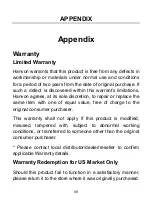BUNDLED SOFTWARE
49
4.3 PenSign
Click
to open PenSign application
The program can be used in Microsoft Office 2000 and
the version higher, Word, Excel, PowerPoint ( Notice:
plea
se don’t write directly in Word outline\Excel
pagination preview\ PowerPoint insert images )
;
Support the
Word Pad and Windows Draw (when the
script will be shown opacity, it wouldn
’t support “Hide
Sign & Show Sign
” and “Delete Sign” functions
)
.
The signature size and position can be adjusted freely.
Icon explanations:
1. Start Sign & End Sign;
Start and end to sign;
2. Pen(Brush \ pencil \ Ink Pen)
Select pen type
3. Color
Содержание GraphicPal3
Страница 1: ...GraphicPal3 User s Manual Hanwang Technology Co Ltd...
Страница 13: ...INSTRUCTION FOR WINDOWS SYSTEMS 9 Double click the HW Tablet icon to open the configuration interface...
Страница 26: ...INSTRUCTION FOR WINDOWS SYSTEMS 22 double click speed and scope and test the setting on the folder icon...
Страница 28: ...BUNDLED SOFTWARE 24 Step 2 Double click the Install icon Step 3 Click Continue in the reminder window...
Страница 30: ...BUNDLED SOFTWARE 26 Step 6 When the install process is finished please click Logout and reboot your computer...
Страница 39: ...BUNDLED SOFTWARE 35...
Страница 51: ...BUNDLED SOFTWARE 47 Selecting the pen type line colors or line thickness Gesture Space Backspace Enter Tab...
Страница 62: ...BUNDLED SOFTWARE 58 Setting spotlight transparency and shape Setting Eraser Setting the size of eraser...