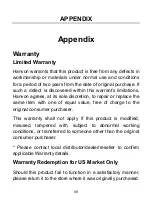APPENDIX
61
Please be sure to contact us at [email protected] to
obtain a Return Merchandise Authorization Number before
you return it, and within your email please include your name,
address, phone number, a copy of the original receipt, serial
number and the reasons for returning the product.
Should this fail to resolve the matter and service is still
required by reason of any defect or malfunction during the
warranty period, Hanvon Corporation will repair or replace
this product without charge (except for a charge for handling,
packing, return UPS/postage, and insurance).
Technical Support
Should you have any questions or comments, please contact
us via [email protected], or visit our website at:
Global site: http://www.hanvon.com
Thank you for choosing Hanvon products.
Содержание GraphicPal3
Страница 1: ...GraphicPal3 User s Manual Hanwang Technology Co Ltd...
Страница 13: ...INSTRUCTION FOR WINDOWS SYSTEMS 9 Double click the HW Tablet icon to open the configuration interface...
Страница 26: ...INSTRUCTION FOR WINDOWS SYSTEMS 22 double click speed and scope and test the setting on the folder icon...
Страница 28: ...BUNDLED SOFTWARE 24 Step 2 Double click the Install icon Step 3 Click Continue in the reminder window...
Страница 30: ...BUNDLED SOFTWARE 26 Step 6 When the install process is finished please click Logout and reboot your computer...
Страница 39: ...BUNDLED SOFTWARE 35...
Страница 51: ...BUNDLED SOFTWARE 47 Selecting the pen type line colors or line thickness Gesture Space Backspace Enter Tab...
Страница 62: ...BUNDLED SOFTWARE 58 Setting spotlight transparency and shape Setting Eraser Setting the size of eraser...