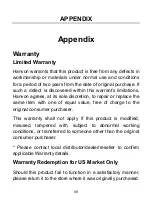BUNDLED SOFTWARE
52
Select pen type
3. Eraser
Erase the individual script
4. Selector
Select part script
5. Clear
Clear all script
6. Colors
Select line color
7. Width
Select line thickness
The program can be used in Outlook Express 6.0 and the
version higher in Windows 2000/XP OS, and Windows Mail in
Windows Vista OS. When the system operating is Windows
2000, please install IE6 and Outlook Express 6 or higher
version before applying PenMail.
PenMail can also support Vista x32 but not Vista x64;
Содержание GraphicPal3
Страница 1: ...GraphicPal3 User s Manual Hanwang Technology Co Ltd...
Страница 13: ...INSTRUCTION FOR WINDOWS SYSTEMS 9 Double click the HW Tablet icon to open the configuration interface...
Страница 26: ...INSTRUCTION FOR WINDOWS SYSTEMS 22 double click speed and scope and test the setting on the folder icon...
Страница 28: ...BUNDLED SOFTWARE 24 Step 2 Double click the Install icon Step 3 Click Continue in the reminder window...
Страница 30: ...BUNDLED SOFTWARE 26 Step 6 When the install process is finished please click Logout and reboot your computer...
Страница 39: ...BUNDLED SOFTWARE 35...
Страница 51: ...BUNDLED SOFTWARE 47 Selecting the pen type line colors or line thickness Gesture Space Backspace Enter Tab...
Страница 62: ...BUNDLED SOFTWARE 58 Setting spotlight transparency and shape Setting Eraser Setting the size of eraser...