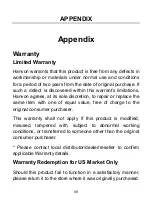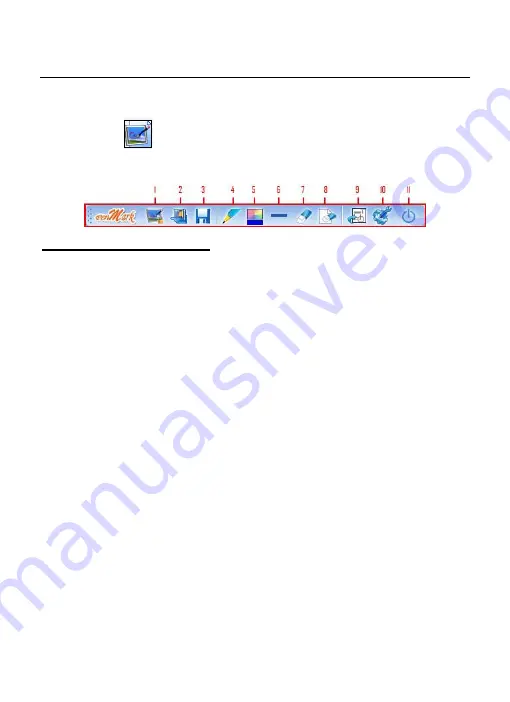
BUNDLED SOFTWARE
53
4.5 PenMark
Click
to open PenMark application; you can
handwrite marks on the screen or pictures.
Icon explanations:
1. Start\exit screen annotation
2. Open picture
3. Save
Files can be saved as BMP, JPG, TIF, PNG or GIF
format
Suggest you to select TIF format when the file has
several pages.
Default saving path:
C:\Documents and
Settings\Administrator\My Documents\My Pictures.
4. Pen(Brush \ pencil \ Ink Pen\ High Lighter)
Select Pen type
5. Color
Select line color
6. Width
Select line thickness
Содержание GraphicPal3
Страница 1: ...GraphicPal3 User s Manual Hanwang Technology Co Ltd...
Страница 13: ...INSTRUCTION FOR WINDOWS SYSTEMS 9 Double click the HW Tablet icon to open the configuration interface...
Страница 26: ...INSTRUCTION FOR WINDOWS SYSTEMS 22 double click speed and scope and test the setting on the folder icon...
Страница 28: ...BUNDLED SOFTWARE 24 Step 2 Double click the Install icon Step 3 Click Continue in the reminder window...
Страница 30: ...BUNDLED SOFTWARE 26 Step 6 When the install process is finished please click Logout and reboot your computer...
Страница 39: ...BUNDLED SOFTWARE 35...
Страница 51: ...BUNDLED SOFTWARE 47 Selecting the pen type line colors or line thickness Gesture Space Backspace Enter Tab...
Страница 62: ...BUNDLED SOFTWARE 58 Setting spotlight transparency and shape Setting Eraser Setting the size of eraser...