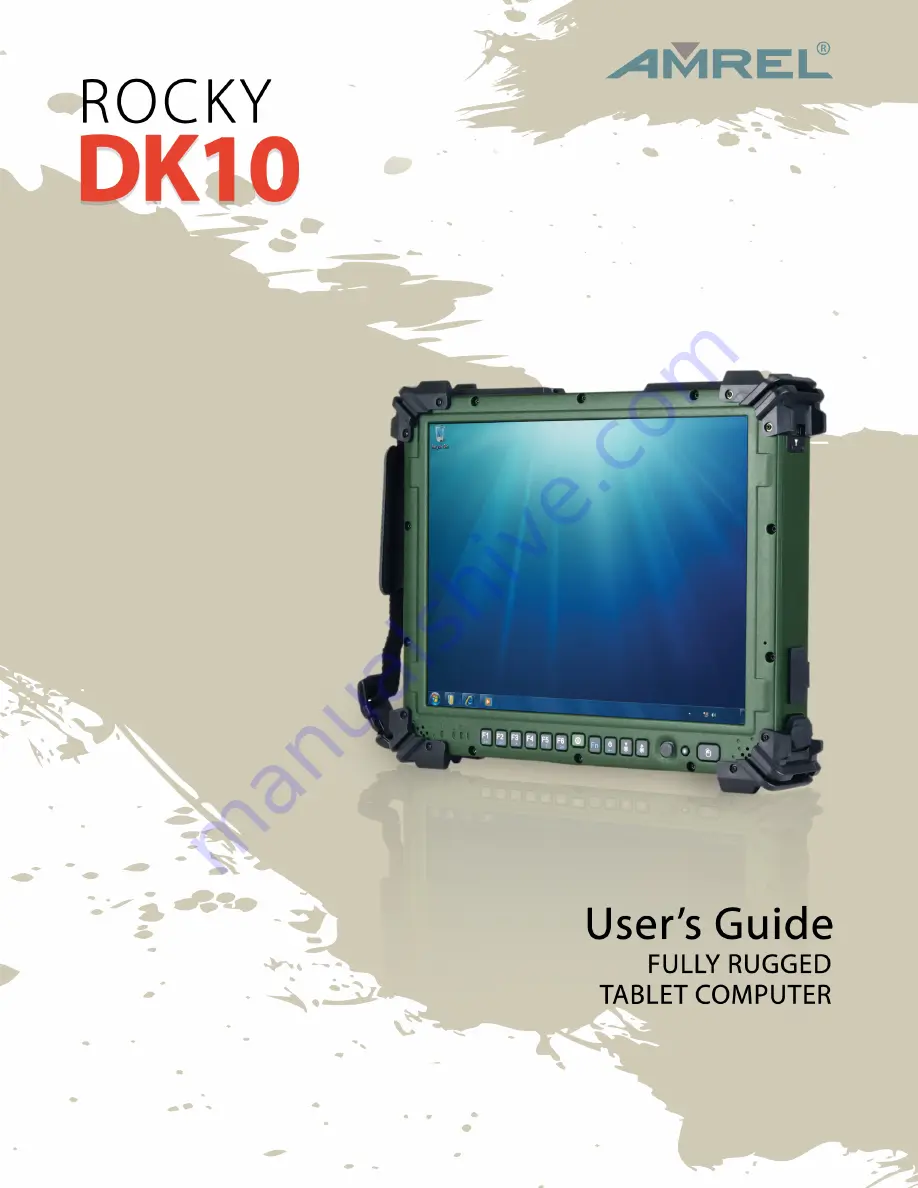Отзывы:
Нет отзывов
Похожие инструкции для rocky DK10

CONTROLLER ONE
Бренд: Vestax Страницы: 20

cintiq companion
Бренд: Wacom Страницы: 93

Tab 7.2
Бренд: A.C.Ryan Страницы: 18

Initial
Бренд: J.Sikora Страницы: 54

101b Neon
Бренд: Archos Страницы: 142

LS-50
Бренд: LENCO Страницы: 81

AIRPAD
Бренд: X10 Страницы: 12

T150B
Бренд: Crosley Страницы: 59

S620
Бренд: GAOMON Страницы: 66

B1-730HD
Бренд: Acer Страницы: 52

XTENSE
Бренд: Odys Страницы: 158

TCD-982WE
Бренд: Clas Ohlson Страницы: 52

TP220
Бренд: Sanyo Страницы: 7

TP1005
Бренд: Sanyo Страницы: 8

TP M15
Бренд: Sanyo Страницы: 16

Ninos M
Бренд: Parblo Страницы: 30

Motion
Бренд: Ceros Страницы: 8

Emotion CMB Upgrade Kit
Бренд: Clearaudio Страницы: 20