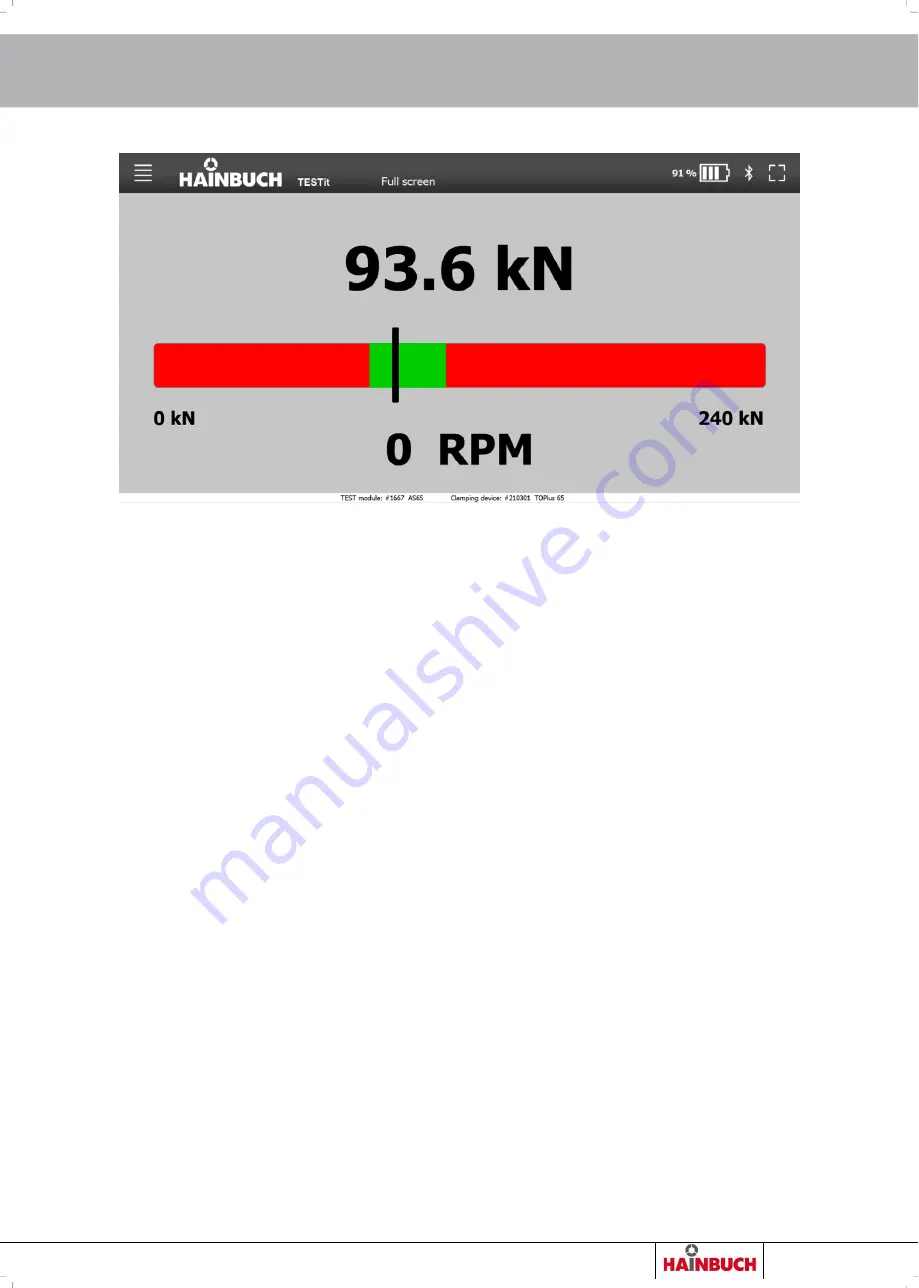
TESTit
Measurement
Order h49 7144.907-333
91
To exit full screen mode, click once again on the square at
the right side in the header.
9.4.3 Performing a measurement
1. Prepare the TESTit software and the measuring device
[see chapter »Preparation«].
2. Select the clamping device in the TESTit software.
3. Select the measuring device in the TESTit software.
4. Clamp the measuring device [see chapter »Clamping
the measuring device«]. The measurement is started
and visualized by the TESTit software.






























