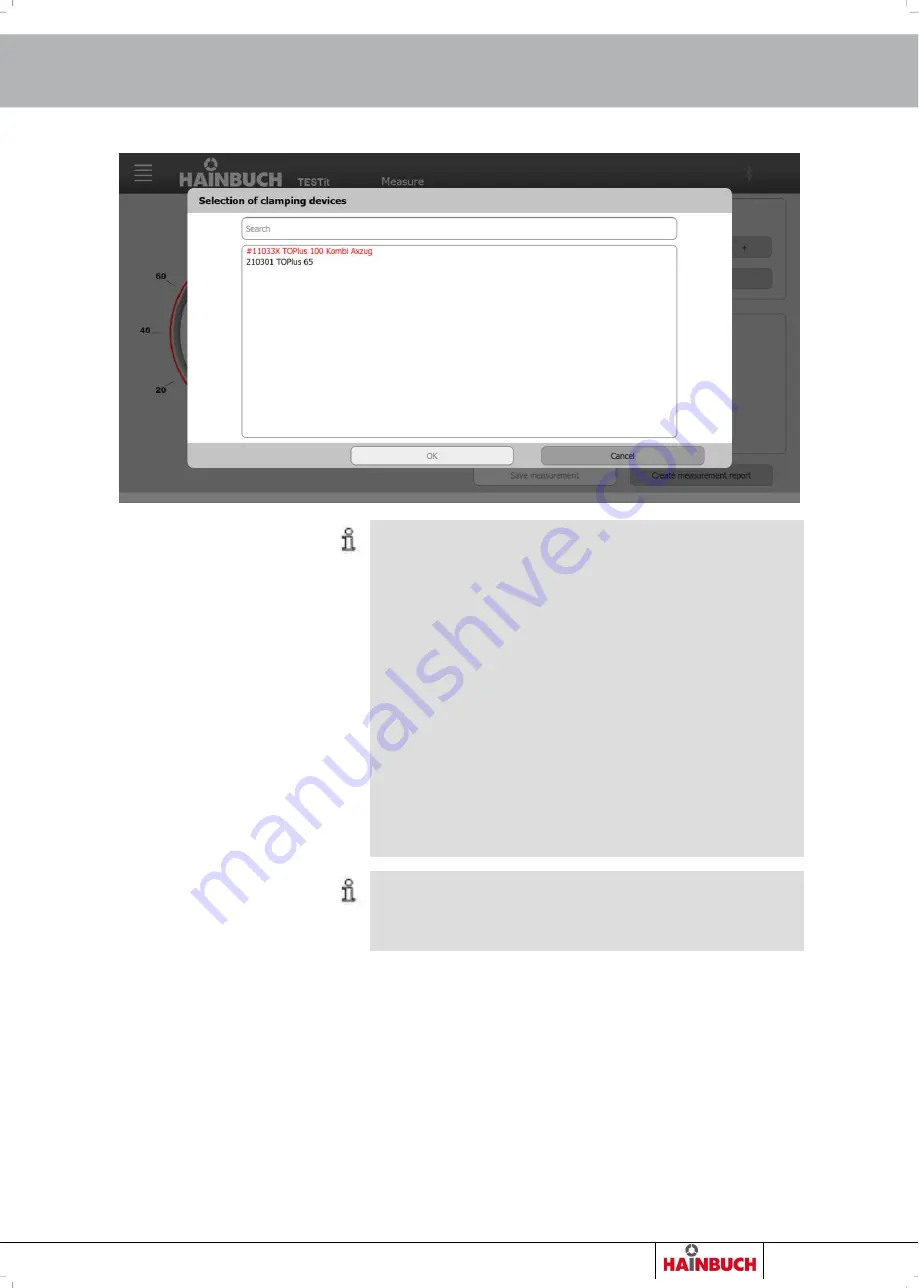
TESTit
Measurement
Order h49 7144.907-333
85
INFORMATION
In the selection window, two colors are used to list the
clamping devices.
Clamping devices written in red indicate to the
worker that the clamping device has a missing
measurement. A clamping device is marked in red
if the time from the last measurement exceeds the
time of the selected maintenance interval. The
maintenance interval is defined when creating a
clamping device, but can be changed at any time.
Clamping devices written in black mean that the
time of the maintenance interval has not yet
elapsed. The time from the last measurement to
the current date is less than the time of the se-
lected maintenance interval.
INFORMATION
In the selection window you can search for a clamping
device by means of the ID number.
2. Select the desired clamping device.
3. Click »OK«.
Once a clamping device has selected, the following items
change, depending on the clamping device data saved
the scaling of the tachometer
the SET measuring range for force
the clamping pressure / the torque
















































