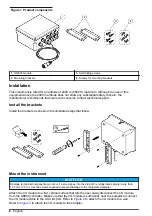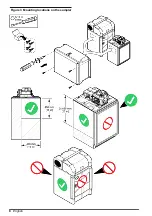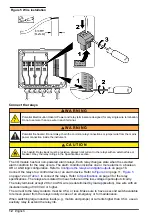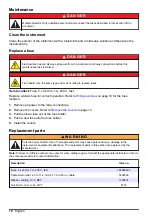This is the safety alert symbol. Obey all safety messages that follow this symbol to avoid potential
injury. If on the instrument, refer to the instruction manual for operation or safety information.
This symbol indicates that a risk of electrical shock and/or electrocution exists.
Electrical equipment marked with this symbol may not be disposed of in European domestic or public
disposal systems. Return old or end-of-life equipment to the manufacturer for disposal at no charge to
the user.
Certification
Canadian Radio Interference-Causing Equipment Regulation, IECS-003, Class A
:
Supporting test records reside with the manufacturer.
This Class A digital apparatus meets all requirements of the Canadian Interference-Causing
Equipment Regulations.
Cet appareil numérique de classe A répond à toutes les exigences de la réglementation canadienne
sur les équipements provoquant des interférences.
FCC Part 15, Class "A" Limits
Supporting test records reside with the manufacturer. The device complies with Part 15 of the FCC
Rules. Operation is subject to the following conditions:
1.
The equipment may not cause harmful interference.
2.
The equipment must accept any interference received, including interference that may cause
undesired operation.
Changes or modifications to this equipment not expressly approved by the party responsible for
compliance could void the user's authority to operate the equipment. This equipment has been tested
and found to comply with the limits for a Class A digital device, pursuant to Part 15 of the FCC rules.
These limits are designed to provide reasonable protection against harmful interference when the
equipment is operated in a commercial environment. This equipment generates, uses and can
radiate radio frequency energy and, if not installed and used in accordance with the instruction
manual, may cause harmful interference to radio communications. Operation of this equipment in a
residential area is likely to cause harmful interference, in which case the user will be required to
correct the interference at their expense. The following techniques can be used to reduce
interference problems:
1.
Disconnect the equipment from its power source to verify that it is or is not the source of the
interference.
2.
If the equipment is connected to the same outlet as the device experiencing interference, connect
the equipment to a different outlet.
3.
Move the equipment away from the device receiving the interference.
4.
Reposition the receiving antenna for the device receiving the interference.
5.
Try combinations of the above.
Product overview
The I/O module connects to an AS950 sampler to supply the sampler with relay, analog input, analog
output, digital input and digital output terminals.
Product components
Make sure that all components have been received. Refer to
. If any items are missing or
damaged, contact the manufacturer or a sales representative immediately.
English
5
Содержание IO9000
Страница 2: ...English 3 Français 19 Español 37 Português 54 中文 72 日本語 88 2 ...
Страница 7: ...Figure 2 Wall mounting English 7 ...
Страница 8: ...Figure 3 Mounting locations on the sampler 8 English ...
Страница 24: ...Figure 2 Montage sur un mur 24 Français ...
Страница 25: ...Figure 3 Emplacements de montage sur l échantillonneur Français 25 ...
Страница 42: ...Figura 3 Ubicaciones de montaje en el tomamuestras 42 Español ...
Страница 59: ...Figura 2 Montagem na parede Português 59 ...
Страница 60: ...Figura 3 Locais de montagem no amostrador 60 Português ...
Страница 76: ...图 2 墙面安装 76 中文 ...
Страница 77: ...图 3 采样仪上的安装位置 中文 77 ...
Страница 79: ...拆下护盖 按照如下图示步骤拆下护盖 布线概述 图 4 显示了布线连接以及保险丝位置 请参阅 图 5 准备和安装电线 中文 79 ...
Страница 93: ...図 3 サンプラーの取り付け場所 日本語 93 ...
Страница 95: ...カバーの取り外し 次の図の手順に示されているように カバーを取り外します 配線の概要 図 4 は ワイヤの接続部とヒューズの場所を示しています 配線を用意して取り付けるには 図 5 を 参照してください 日本語 95 ...
Страница 105: ......