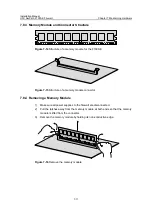Installation Manual
H3C SecPath F1000-E Firewall
Chapter 6 Maintaining Software
6-37
II. Backing up the full BootWare using the CLI
<H3C>bootrom backup
Now backuping bootrom, please wait...
Backup bootrom! Please wait...
Read normal basic bootrom completed!
Backup normal basic bootrom completed!
Read normal extend bootrom completed!
Backup normal extend bootrom completed!
Backup bootrom completed!
6.8.2 Restoring the Full BootWare
I. Storing the full BootWare using BootWare menu options
Select
2
on the BootWare operation submenu to overwrite the BootWare in the system
with the BootWare stored in the Flash. To restore a full BootWare, you need to restore
the basic segment and then the extended segment.
Will you restore the Basic BootWare? [Y/N]
Select
Y
:
Begin to restore Normal Basic BootWare....................
Done!
At this moment, restoration of the basic segment is finished.
The system continues to prompt:
Will you restore the Extend BootWare? [Y/N]
Select
Y
:
Begin to restore Normal Extend BootWare....................
Done!
At this moment, restoration of the extended segment is finished.
II. Storing the full BootWare using the CLI
<H3C>bootrom restore
This command will restore bootrom file, Continue? [Y/N]:y
Now restoring bootrom, please wait...
Restore bootrom! Please wait...
Read backup basic bootrom completed!
Restore basic bootrom completed!