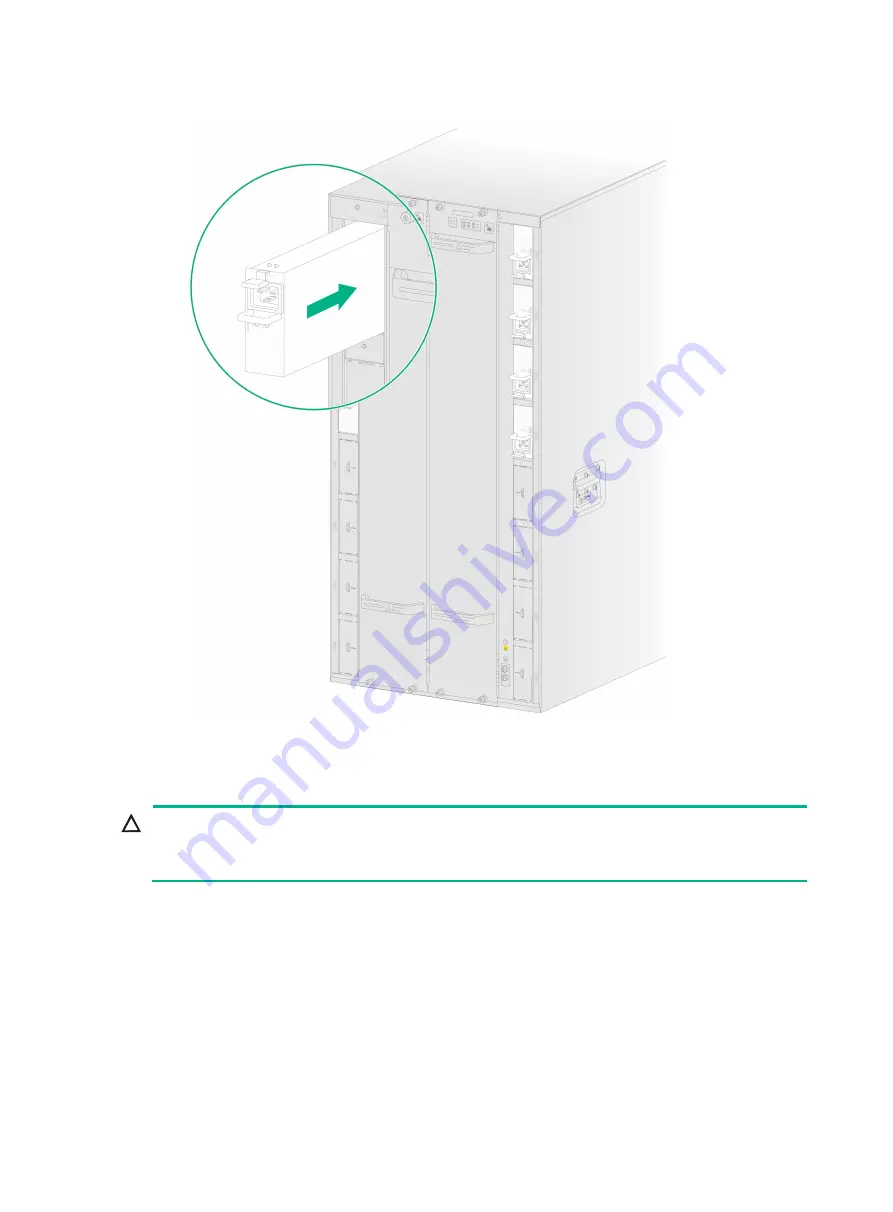
6-7
Figure 6-5 Installing an AC power supply
Connecting an AC power cord
CAUTION:
•
Make sure each power cord has a separate circuit breaker.
•
Before you connect a power cord, turn off the circuit breaker for it.
To connect an AC power cord:
1.
Route the power cord along the cable ladder.
2.
Connect the AC power cord female connector to the AC input receptacle on the power supply.
3.
Use a releasable cable tie or Velcro strap to secure power cord to the handle of the AC power
supply.
4.
Connect the other end of the power cord to the AC power distribution panel in the equipment
room.
5.
Use cable clips every 250 mm (9.84 in) to bind the power cord to the rack.
6.
Affix cable labels to the power cord 20 mm (0.79 in) to each end of the power cord.
Содержание CR19000-16
Страница 16: ...4 3 Figure 4 3 Mounting the router in a rack...
Страница 25: ...6 8 Figure 6 6 Connecting an AC power cord using a releasable cable tie...
Страница 36: ...9 3 Figure 9 3 Installing a filler panel in a fabric module slot...
Страница 38: ...10 2 Figure 10 1 Installing a fan tray...
Страница 43: ...11 5 Figure 11 6 Routing signal cables...






























