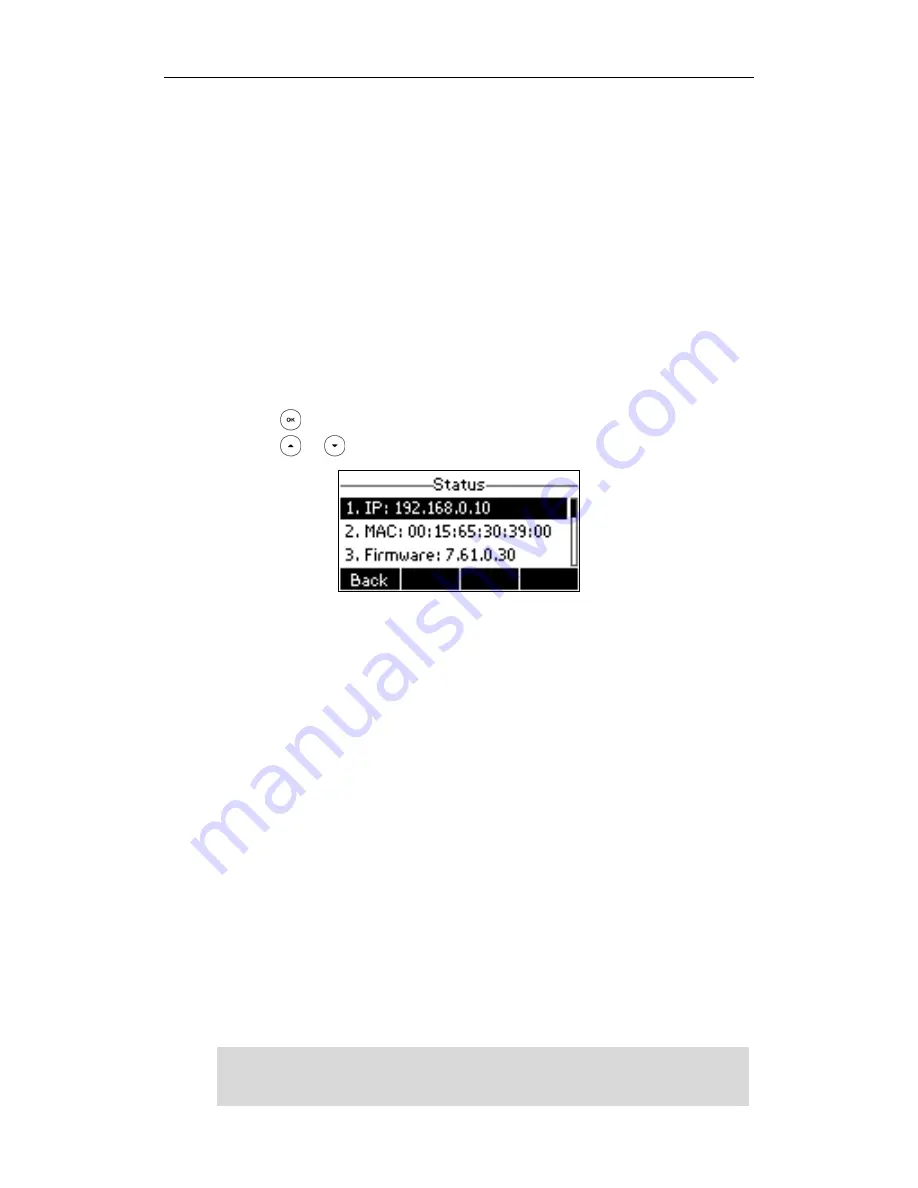
Getting Started
17
Phone Status
You can view the system status of your phone via phone user interface or web user interface.
Available information of phone status includes:
Network status including WAN port and LAN port information.
Phone status including device model, firmware version and MAC address.
Account status indicating the register status of sip accounts.
To view the phone status via phone user interface:
1.
Press , or press
Menu
-‐>
Status
.
2.
Press or to scroll through the list and view the specific information.
To view the phone status via web user interface:
1.
Open the web browser of your computer.
2.
Enter the IP address in the browser’s address bar, and then click
Enter
.
3.
Enter the User Name (admin) and Password (admin) in the pop-‐up dialogue
box.
4.
Click
OK
to log in.
Basic Network Settings
If your phone cannot contact a DHCP server for any reason, you need to configure a static IP address
manually.
To configure a static IP address via phone user interface:
1.
Press
Menu
-‐>
Settings-‐
>
Advanced Settings
(password: admin) -‐>
Network
-‐>
WAN Port
-‐>
Static
IP Client
.
2.
Enter the parameters IP, subnet mask, default gateway, primary DNS, second DNS in the
corresponding fields.
3.
Press the
Save
soft key to accept the change or the
Back
soft key to cancel.
Note
Using the wrong network parameters may result in inaccessibility of your phone and may also have an
impact on your network performance. For more information about these parameters, contact your
system administrator.
Содержание GS24P
Страница 1: ......
Страница 4: ... ...
Страница 5: ... ...
Страница 6: ......
Страница 8: ...User Guide GULFSIP GS24P vi ...
Страница 9: ...About This Guide vii ...
Страница 13: ...Table of Contents xi ...
Страница 14: ...User Guide GULFSIP GS24P xii ...
Страница 24: ...User Guide GULFSIP GS24P 10 ...
Страница 25: ...Overview 11 ...
Страница 33: ...Getting Started 19 ...
Страница 34: ...User Guide GULFSIP GS24P 20 ...
Страница 39: ...Customizing Your Phone 25 unlocked ...
Страница 61: ...Customizing Your Phone 47 ...
Страница 62: ...User Guide GULFSIP GS24P 48 ...
Страница 79: ...Basic Call Features 65 ...
Страница 80: ...User Guide GULFSIP GS24P 66 ...
Страница 100: ...User Guide GULFSIP GS24P 86 ...
Страница 101: ...Advanced Phone Features 87 ...
Страница 108: ...User Guide GULFSIP GS24P 94 ...






























