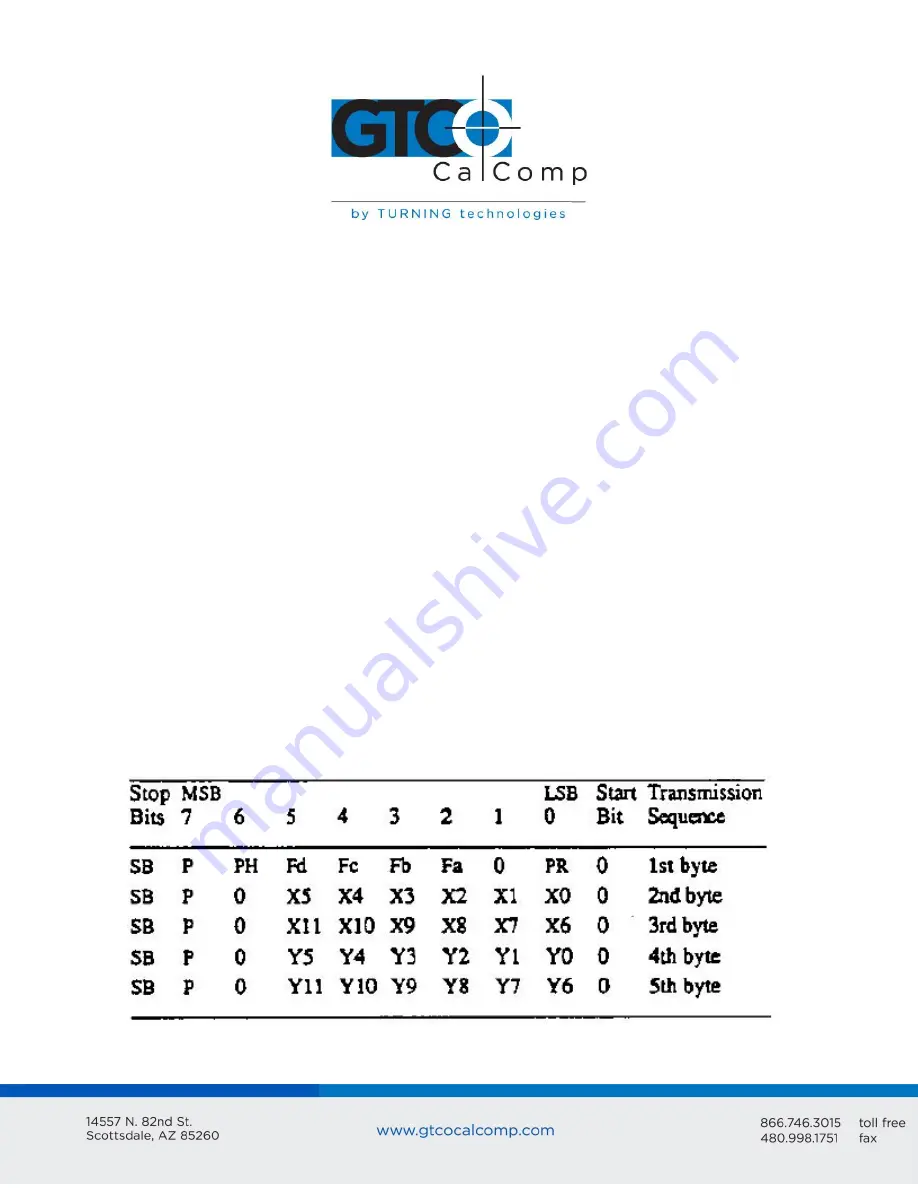
Bit Pad Two 10
Section F: Report Format and Cursor Output Codes
Two report formats are available: packed binary and ASCII BCD.
NOTE:
To users of other Summagraphics data tablets or digitizers: the formats described
here are specific to the Bit Pad Two and Bit Pad One. Other Summagraphics products have
similarly named formats, but their content may be different. Regardless of format, reports
are in counts of resolution, not in inches or millimeters.
Within the report format:
You can opt to have parity enabled or not.
If parity is enabled, it can be even or odd.
Select the number of stop bits to be one or two.
You have two cursor output codes to choose from.
The Bit Pad Two is normally configured at the factory in the ASCII BCD report format with
parity enabled (set for even parity), two stop bits and cursor output.
Bit Pad Two Packed Binary Format
The packed binary formats are different for reports issued when the data tablet is in
Absolute Mode vs. Relative Mode. Absolute Mode has 12 bits per coordinate while Relative
Mode has 11 bits and one sign bit per coordinate.
Bit Pad Two Packed Binary Report Format
Содержание BIT PAD TWO DATA
Страница 14: ...Bit Pad Two 14 General Flowchart for Master Program to Read and Process Data Tablet Reports...
Страница 15: ...Bit Pad Two 15 Detail A Get and Decode Reports Subroutine...
Страница 16: ...Bit Pad Two 16 Detail B Data Input Subroutine...
Страница 34: ...Bit Pad Two 34...
Страница 42: ...Bit Pad Two 42 Appendix B ASCII Conversion Chart...
Страница 43: ...Bit Pad Two 43...
Страница 44: ...Bit Pad Two 44...
Страница 46: ...Bit Pad Two 46 Switch Settings DIP Switch 1...
Страница 47: ...Bit Pad Two 47 Switch Settings DIP Switch 3...











































