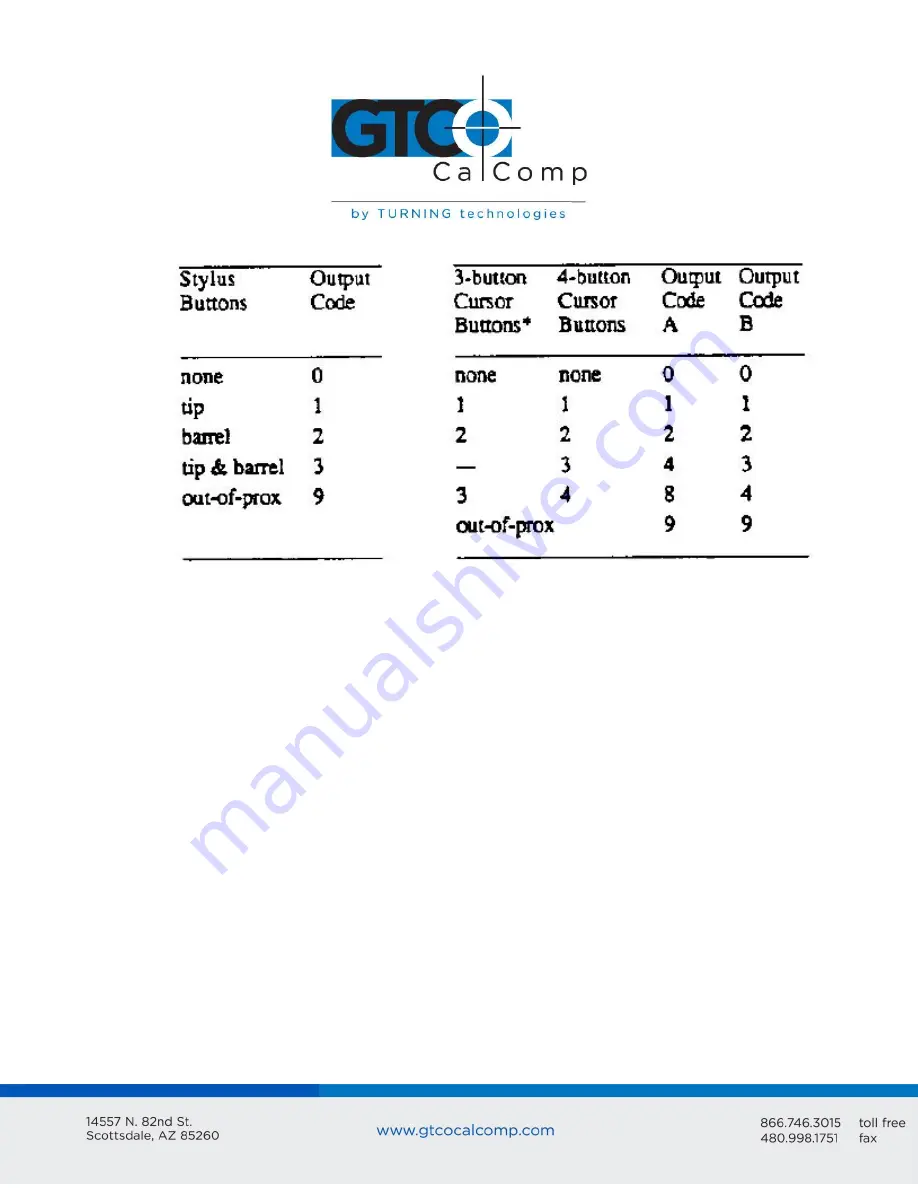
Bit Pad Two 13
*On the 3-button cursor, the buttons are distinguished by raised dimples, rather than
by numbered labels. In the table above, 1 corresponds to one dimple, 2 to two dimples
and etc.
<CR>
<LF>
ASCII carriage return
ASCII line feed
Chapter 3: Guidelines for Writing a Software Driver
A computer must have a driver in order for the Bit Pad Two to be connected. The driver is
a software subroutine that collets and decodes Bit Pad Two reports for use by another
(master) program. This section provides some guidelines, in the form of flowcharts, for
writing a driver.
The flowcharts are for a Bit Pad Two using the packed binary report format. The steps are
general for any set of operating characteristics.
NOTE:
In the context of these charts,
normalize
means to combine the two coordinate
bytes into the format required by your master program.
Содержание BIT PAD TWO DATA
Страница 14: ...Bit Pad Two 14 General Flowchart for Master Program to Read and Process Data Tablet Reports...
Страница 15: ...Bit Pad Two 15 Detail A Get and Decode Reports Subroutine...
Страница 16: ...Bit Pad Two 16 Detail B Data Input Subroutine...
Страница 34: ...Bit Pad Two 34...
Страница 42: ...Bit Pad Two 42 Appendix B ASCII Conversion Chart...
Страница 43: ...Bit Pad Two 43...
Страница 44: ...Bit Pad Two 44...
Страница 46: ...Bit Pad Two 46 Switch Settings DIP Switch 1...
Страница 47: ...Bit Pad Two 47 Switch Settings DIP Switch 3...














































