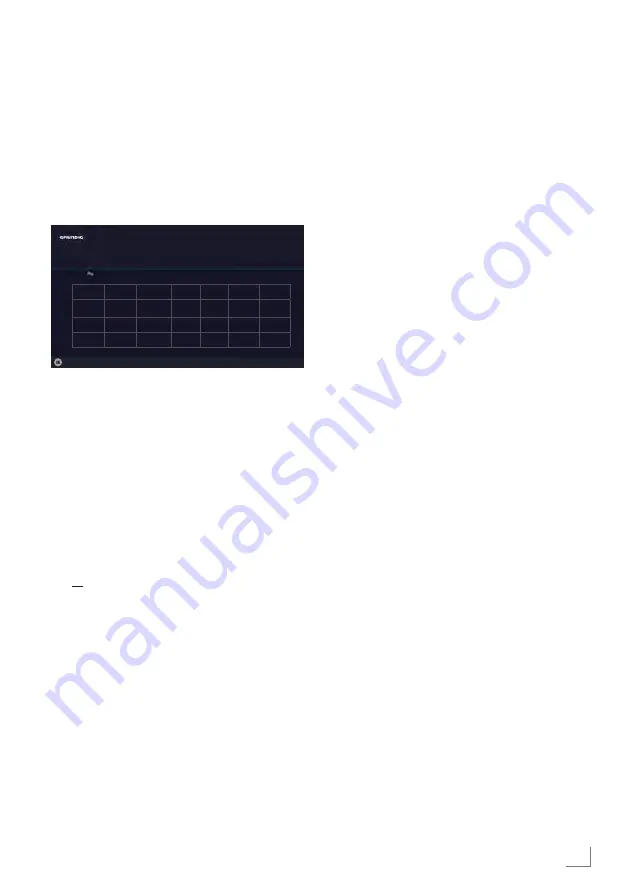
21
Initial set-up
1
Switch the television set to standby using the
power switch
O/I
.
2
Switch on the television in standby mode
with »
8
«, »
1…0
«, »
P+
« or »
P–
«.
– The Menu Language selection menu ap-
pears when the television is switched on
for the first time.
Smart Inter@ctive 4 0
Menu Language
Please select your desired menu language
Česky
Dansk
Deutsch
Engl sh
Español
Eλληvıκά
Français
Hrvatski
taliano
Magyar
Neder
lands
Norsk
Polski
Português
Pyccкий
Româneşte
Slovenščina
Eesti
Suomi
Svenska
Бългaрски
Slovenčina
L etuviu
Türkçe
3
Select the menu language with »
<
«, »
>
«,
»
V
« or »
Λ
« and press »
OK
« to confirm.
– »Welcome« menu appears.
4
Gradual set-up will be performed to use the
television. Press »
OK
« to start the set-up.
5
Use »
<
«, »
>
«, »
V
« or »
Λ
« to select the
country in which the television is going to be
used and press »
OK
« to confirm.
– When »User Mode« appears, select
»Home Mode«.
6
Confirm »Home Mode« option with »
OK
«;
or
Select »Enhanced« with »
V
« or »
Λ
« and
confirm with »
OK
«.
– »Home Mode« contains preconfigured
TV settings that provide energy savings
conforming EUP.
– »Enhanced« – if you will use the televi-
sion for a demo presentation, enhanced
picture and sound settings are used in this
mode. Enhanced mode consumes more
energy.
7
Select »Stand« or »Wall-mounted« with »
V
«
or »
Λ
«.
Note:
7
Choosing the location of the television is
important for automatic sound setting.
8
Press »
OK
« to confirm »Next«.
– »Summary« menu will be displayed.
9
Press »
« (blue) to proceed to the next
step.
– »Accessories« menu will be displayed.
10
Perform the settings in this menu if an acces-
sory used for the television is connected to
the television.
Press »
V
« or »
Λ
« to select the accessory
and adjust with »
<
«, »
>
«.
11
Press »
« (blue) to proceed to the next
step.
Notes:
7
If you wish to connect your television to the
home network,
– continue at point
12
for an automatic LAN
connection, or
– continue at point
16
for an automatic
WLAN connection.
Note:
7
If connecting to a home network is not
necessary, skip the use setting »
« (blue).
Continue setting at point
23
28
or
33
.
SETTINGS
------------------------------------------------------------------------------------------------------------------
Содержание POWERMAX Q2
Страница 1: ...POWERMAX Q2 PROJECT GF CHASSIS SERVICE MANUAL...
Страница 87: ...87 GENERAL OPERATING PRINCIPLE OF THE TV Block Diagram...
Страница 103: ...ENGLISH 103 CHASSIS DIAGRAMMATIC IMAGES Chassis DC Socket VCC DDR...
Страница 104: ...ENGLISH 104 CHASSIS DIAGRAMMATIC IMAGES...
Страница 105: ...ENGLISH 105 CHASSIS DIAGRAMMATIC IMAGES Terrestrial tuner Satellite tuner...
Страница 106: ...ENGLISH 106 CHASSIS DIAGRAMMATIC IMAGES USB...
Страница 108: ...108 FAILURE ERROR ANALYSES...
Страница 110: ...110 FAILURE ERROR ANALYSES...
Страница 112: ...112 FAILURE ERROR ANALYSES...
















































